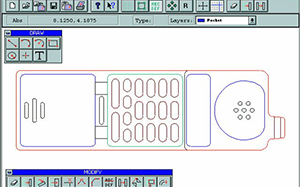Computer-aided manufacturing (CAM) software is an important link in the manufacturing process. It forms the connection between computer-aided drafting (CAD) designs and CNC manufacturing by incorporating the machining codes within the CAD file.
The CAM Turning module introduces students to the fundamentals of CAM programs and their use in industry. The module is based on software, which converts CAD drawings into numerical control (NC) files that can be used to produce parts on a CNC turning center. The software features an integrated CAD drawing package that allows a seamless and easy working environment and includes a graphic tool path simulation package for immediate part proofing.
The activities focus on turning-related cutting operations such as roughing, facing, grooving, threading, cut-off procedures and code generation.
Cat. Number 77-3007-0002
[Ver: 2.0.1.0]

The CAM Milling with spectraCAM Milling module introduces students to the fundamentals of CAM programs and their use in industry. Computer-aided manufacturing (CAM) software forms the link between computer-aided drafting (CAD) designs and CNC manufacturing. Students are instructed in toolpath generation, contouring, engraving, pocketing, machining operations for ruled and swept surfaces, and code generation.
Cat. Number 77-3005-0002
[Ver: 2.0.0.0]

The CAD with spectraCAD Engraver module teaches you how to create and modify CAD drawings in a CAD-CAM environment. Many of the spectraCAD operations you will practice in this module will enable you to navigate features and commands that are common to most CAD software applications.
You will practice CAD commands by creating a two-dimensional drawing of an object and converting the drawing into NC code. The lessons are rich in practical instruction on industry-relevant drawing practices.
You will gain an appreciation of how CAD enables a manufacturer to design a prototype on a computer and then produce the part on a CNC (Computer Numeric Control) machine. If the prototype part fails to meet expectations, it can quickly and easily be redesigned using CAD and machined again.
Cat. Number 77-3004-0001
[Ver: 2.0.0.0]
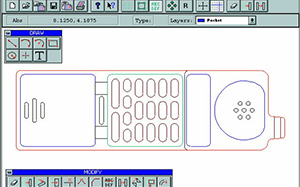
The CAM Milling with spectraCAM Milling module introduces students to the fundamentals of CAM programs and their use in industry. Computer-aided manufacturing (CAM) software forms the link between computer-aided drafting (CAD) designs and CNC manufacturing. Students are instructed in toolpath generation, contouring, engraving, pocketing, machining operations for ruled and swept surfaces, and code generation.
77-3005-0001
[Ver: 2.0.0.0]
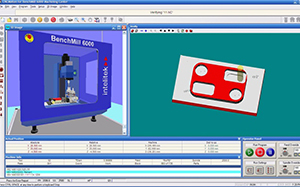
Computer-aided manufacturing (CAM) software is an important link in the manufacturing process. It forms the connection between computer-aided drafting (CAD) designs and CNC manufacturing by incorporating the machining codes within the CAD file.
The CAM Turning module introduces students to the fundamentals of CAM programs and their use in industry. The module is based on software, which converts CAD drawings into numerical control (NC) files that can be used to produce parts on a CNC turning center. The software features an integrated CAD drawing package that allows a seamless and easy working environment and includes a graphic tool path simulation package for immediate part proofing.
The activities focus on turning-related cutting operations such as roughing, facing, grooving, threading, cut-off procedures and code generation.
Cat. Number 77-3007-0001
[Ver: 2.0.0.0]

The CAD with spectraCAD Engraver module teaches you how to create and modify CAD drawings in a CAD-CAM environment. Many of the spectraCAD operations you will practice in this module will enable you to navigate features and commands that are common to most CAD software applications.
You will practice CAD commands by creating a two-dimensional drawing of an object and converting the drawing into NC code. The lessons are rich in practical instruction on industry-relevant drawing practices.
You will gain an appreciation of how CAD enables a manufacturer to design a prototype on a computer and then produce the part on a CNC (Computer Numeric Control) machine. If the prototype part fails to meet expectations, it can quickly and easily be redesigned using CAD and machined again.
Cat. Number 77-3004-0002
[Ver: 2.0.0.0]