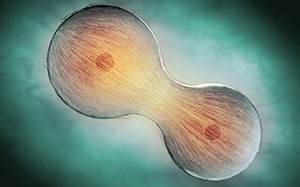LearnMate 7.3.2 Demo Site
Course categories
Skip available courses
Available courses
Tecnología PLC con CompactLogix de Allen-Bradley es una serie de cuatro cursos enfocados en los fundamentos básicos necesarios para comprender cómo funcionan y cómo se programan los PLC. Los cursos incluyen el hardware y el software utilizados en la industria de la automatización: el Allen-Bradley CompactLogix 5380 de Rockwell y el paquete de programación de PLC Studio 5000 Logix Designer.
El primer curso de la serie hace hincapié en los fundamentos de la teoría del PLC y los conceptos esenciales de la programación de lógica de escalera. El curso concluye con una serie de proyectos de programación de PLC.
Número de Catálogo 88-8230-0010ES
Versión 1.0.0.1

- Teacher: Avery Erwin-McGuire
Tecnología PLC con CompactLogix de Allen-Bradley es una serie de cuatro cursos enfocados en los fundamentos básicos necesarios para comprender cómo funcionan y cómo se programan los PLC Los cursos incluyen el hardware y el software utilizados en la industria de la automatización: el controlador Allen-Bradley CompactLogix 5380 de Rockwell y el paquete de programación PLC Studio 5000 Logix Designer.
El segundo curso de la serie se centra en la memoria del PLC, los temporizadores, los contadores y las instrucciones de bit importantes. El curso también incluye una serie de proyectos de programación de PLC.
Número de catálogo: 88-8230-0020ES
Versión: 1.0.0.0
Tecnología PLC con CompactLogix de Allen-Bradley es una serie de cuatro cursos enfocados en los fundamentos básicos, necesarios para comprender cómo funcionan y cómo se programan los PLC. Los cursos incluyen el hardware y el software utilizados en la industria de la automatización: el controlador Allen-Bradley CompactLogix 5380 de Rockwell y el paquete de programación PLC Studio 5000 Logix Designer.
El tercer curso de esta serie se centra en las instrucciones matemáticas y de comparación en el diagrama de escalera. También se incluye una serie de proyectos de programación de PLC.
Número de catálogo: 88-8230-0030ES
Versión: 1.0.0.0
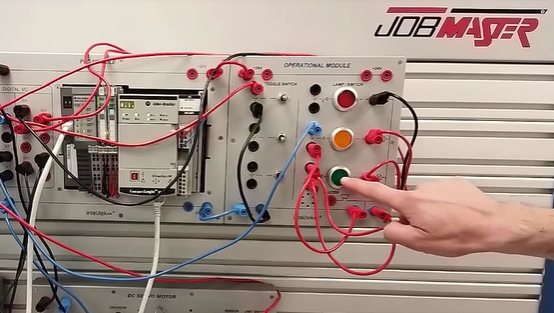
Tecnología PLC con CompactLogix de Allen-Bradley es una serie de cuatro cursos enfocados en los fundamentos básicos para comprender cómo funcionan y cómo se programan los PLC. Los cursos incluyen el hardware y el software utilizados en la industria de la automatización: El controlador Allen-Bradley CompactLogix 5380 de Rockwell y el paquete de programación PLC Studio 5000, que incluye Logix Designer (para la programación del PLC) y View Designer (para la configuración de la pantalla HMI).
El cuarto curso de la serie se centra en la comunicación PLC, la interfaz hombre-máquina (HMI) de Allen-Bradley y diversos conceptos y técnicas avanzados de programación. También se incluye una serie de proyectos de programación de PLC.
Número de catálogo: 88-8230-0040
Versión: 1.0.0.0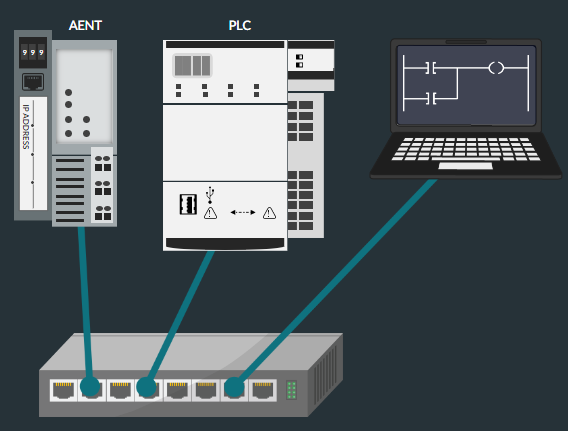
Safety for Semiconductor Manufacturing introduces high school students to the essential safety practices used in real semiconductor fabrication facilities. Students explore fab safety basics, electrical and chemical hazards, ergonomics, mechanical, vacuum, and pneumatic risks during maintenance, safety interlocks, and lockout/tagout (LOTO). The course builds awareness, decision-making skills, and safe work habits needed in high-tech manufacturing environments.
Click here to watch a video about the course. Visit Intelitek.com to learn more.
Duration: 16 Hours
Part number: 88-3031-0000
Version: 0.9.0.2

What’s in a microchip?
In this course, students will get a broad look at the world of semiconductor manufacturing, from the atomic structure of tiny silicon devices to the global impact of geopolitical forces on multinational companies: and everything in between.
Duration: 16 Hours
Part number: 88-3025-0000
Version: 0.0.0.2
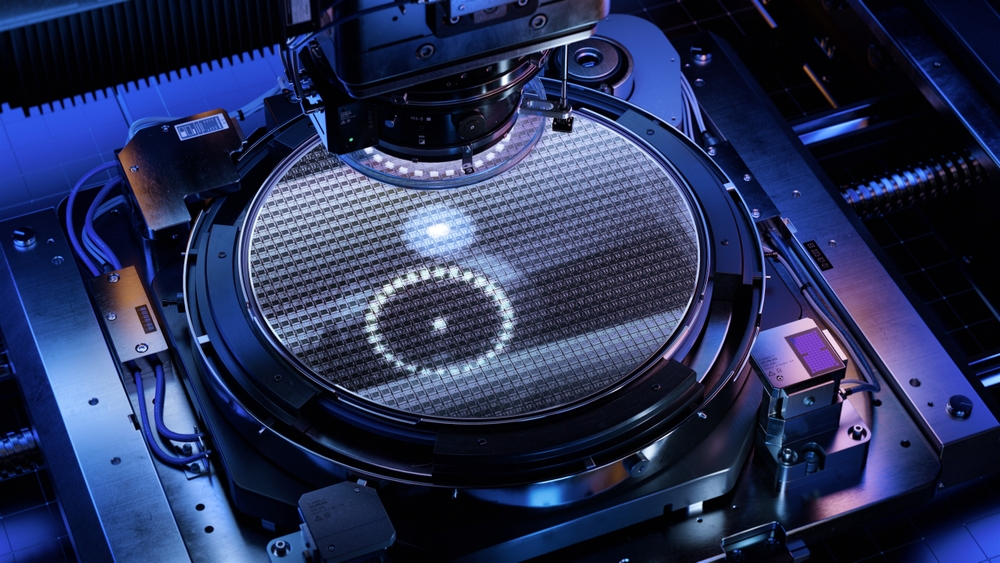
Visión artificial y control de calidad (Curso de laboratorio n.º 2) con Cognex In-Sight 2000 se basa en el contenido del primer curso de laboratorio y enfatiza los sistemas de visión en líneas de producción automatizadas y las herramientas de software de visión que ayudan en la inspección de piezas, productos, y embalaje.
Número de catálogo: 77-8089-0000ES
Versión: 1.0.0.0
The Pneumatics Technology 1 module introduces the principles of pneumatics and pneumatically controlled systems commonly used in automated manufacturing environments.
This module features pneumatic simulation software that allows you to create, modify, operate and observe simulated industrial grade pneumatic and electro-pneumatic devices and circuits. You connect different components, change physical parameters and observe system responses.
The module emphasizes basic skills in operating simulation software and industrial components. This module also includes applied science experiments to demonstrate the physical principles of air power.
Catalog number: 88-8070-0010
[Ver: 2.0.1.0] (NIMS accredited!)

- Teacher: David Crowell
The Pneumatics Technology 2 module introduces students to advanced principles and components of pneumatics and pneumatically controlled systems commonly used in automated manufacturing environments. Students are also introduced to timing diagrams and the logic functions AND and OR, and implement them in pneumatic circuits.
Students create, modify, operate and observe simulated pneumatic devices and circuits. Students test and troubleshoot pneumatic circuits by connecting components, changing physical parameters and observing system responses. The module focuses on pneumatics circuits and industrial applications.
Catalog number: 88-8070-0020
[v 2.1.1.2]

- Teacher: David Crowell
This module is the third in the series of Pneumatics Technology modules, which enable students to grasp the fundamentals of pneumatic and electro-pneumatic controlled systems (pneumatic systems controlled electrically) commonly used in modern automated manufacturing environments. Virtual and hands-on activities challenge students to design and build pneumatic circuits with simulation software and actual components. In this module, students are exposed to the function and operation of electric/electro-pneumatic components such as switches, relays, timers, electrical push buttons, solenoid operated valves and proximity sensors. Using graphic simulations and animations, students create, modify, operate and observe simulated pneumatic and electro-pneumatic devices and circuits. Students connect different components, change physical parameters and observe system responses.
Catalog Number: 88-8070-0030
[v 1.3.1.2]
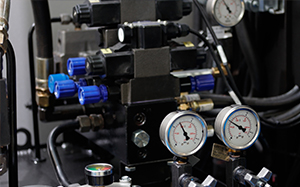
The Hydraulics Technology modules introduce students to the principles of hydraulics and the use of fluid power in automated manufacturing environments. In these modules, students use software to create, modify, operate and observe simulated hydraulic and electro-hydraulic devices and circuits. Students also use the hydraulics training panel with a wide assortment of industrial grade hydraulic components.
Students connect components on the panel in order to control a variety of typical industrial hydraulic applications. Students connect different components, change physical parameters and observe system responses. The combination of software and industrial equipment allows students to test and troubleshoot simulated circuits before hardware connections are made.
In the hydraulics module students design solutions for industrial hydraulic applications with emphasis on real industrial concerns, such as power losses across components, system overheating and optimized hydraulic power. Hydraulics Technology 1 emphasizes the use of simulation software and the design of basic hydraulic circuits. This module also includes applied science experiments to demonstrate the physical principles of fluid power.
Catalog number: 88-8071-0010
[Ver: 1.5.0.0]

- Teacher: David Crowell
The Hydraulics Technology modules introduce students to the principles of hydraulics and the use of fluid power in automated manufacturing environments. In these modules, students use software to create, modify, operate and observe simulated hydraulic and electro-hydraulic devices and circuits. Students also use a hydraulics training panel with a wide assortment of industrial grade hydraulic components.
In Hydraulics Technology 3: Advanced Hydraulics and Electro-hydraulics, students are exposed to the function and operation of advanced components and circuits involving switches, relays, timers, electrical push buttons, solenoid operated valves and proximity sensors. In addition, students learn the critical skill of how to connect circuits by reading schematic diagrams.
Catalog number: 88-8071-0030
[Ver: 1.3.1.2]

The Hydraulics Technology modules introduce students to the principles of hydraulics and the use of fluid power in automated manufacturing environments. In these modules, students use software to create, modify, operate and observe simulated hydraulic and electro-hydraulic devices and circuits. Students also use the hydraulics training panel with a wide assortment of industrial grade hydraulic components.
Hydraulics Technology 2 focuses on electro-hydraulics, using a computer interface control unit to enable software control and online graphic tracking of the hydraulics panel. Electro-hydraulic systems use electrical circuits to operate hydraulic components.
Catalog number 88-8071-0020
[Ver: 2.1.2.3]

- Teacher: David Crowell
The PLC Technology 1: Fundamentals of Ladder Logic module is the first in a series of four modules that teach about PLC technology. In this module, students learn how to program and use PLCs in industrial applications that require electrical control. The PLC modules feature powerful PLC simulation control software that allows students to program a PLC and simulate industrial applications.
The module includes the testing of input and output responses to ladder diagrams students program.
PLC Technology 1: Fundamentals of Ladder Logic emphasizes the fundamentals of PLC theory and basic programming.
Cat No. 88-8220-0010
[Ver: 1.3.1.1]

In the PLC Technology 2: Advanced Ladder Logic module, you learn how to program and use PLCs in industrial applications that require electrical control. The PLC modules feature software, which allows you to program a PLC and simulate industrial applications. The module includes the testing of input and output responses to ladder diagrams you have programmed. The combination of graphic simulation software with PLC hardware enables you to test and correct control programs both online and offline.
PLC Technology 2: Advanced Ladder Logic focuses on advanced PLC programming.
88-8220-0020
[Ver: 1.2.1.0]

Students learn how to program and use PLCs in industrial applications that require electrical control. The PLC modules feature software that allows students to program a PLC and simulate industrial applications. The module includes the testing of input and output responses to ladder diagrams programmed by students.
In PLC Technology 3: PLC-Controlled Pneumatic Systems, students learn how to control pneumatic systems using a PLC. Basic pneumatic terminology is introduced and explained, and the student simulates the operation of pneumatic components.
Catalog number: 88-8220-0030
[Ver: 2.1.0.0]

In PLC Technology 4: PLC-Controlled Hydraulic Systems, students learn how to control hydraulic systems using a PLC. Basic hydraulic terminology is introduced and explained, and the student simulates the operation of hydraulic components.
Catalog Number: 88-8220-0040
[Ver: 2.1.0.0]

This 6-hour course is designed for students who already have knowledge in basic PLC programming. The supplement introduces the students to the Siemens PLC system with the S7-1200 hardware and STEP 7 TIA Portal software.
Cat. number: 77-8210-0050
[Ver: 1.0.0.0]

The PLC Technology 1: Fundamentals of Ladder Logic module is the first in a series of four modules that teach about PLC technology. In this module, students learn how to program and use PLCs in industrial applications that require electrical control. The PLC modules feature powerful PLC simulation control software that allows students to program a PLC and simulate industrial applications.
The module includes the testing of input and output responses to ladder diagrams students program. The combination of graphic simulation software with PLC virtual hardware enables students to test and correct control programs both online and offline.
PLC Technology 1: Fundamentals of Ladder Logic emphasizes the fundamentals of PLC theory and basic programming.
Cat. No. 88-8210-0010
[Ver: 2.0.0.0]

In the PLC Technology 2: Advanced Ladder Logic module, you learn how to program and use PLCs in industrial applications that require electrical control. The PLC modules feature software, which allows you to program a PLC and simulate industrial applications. The module includes the testing of input and output responses to ladder diagrams you have programmed. The combination of graphic simulation software with PLC hardware enables you to test and correct control programs both online and offline.
PLC Technology 2: Advanced Ladder Logic focuses on advanced PLC programming.
[Ver: 2.0.0.0]
88-8210-0020

Students learn how to program and use PLCs in industrial applications that require electrical control. The PLC modules feature software, which allows students to program a PLC and simulate industrial applications. The module includes the testing of input and output responses to ladder diagrams programmed by students. The combination of graphic simulation software with PLC virtual hardware enables students to test and correct control programs both online and offline.
In PLC Technology 3: PLC-Controlled Pneumatic Systems, students learn how to control pneumatic systems using a PLC. Basic pneumatic terminology is introduced and explained, and the student simulates the operation of pneumatic components.
[Ver: 2.0.0.0]
Catalog number: 88-8210-0030

Students learn how to program and use PLCs in industrial applications that require electrical control. The PLC modules feature software, which allows students to program a PLC and simulate industrial applications. The module includes the testing of input and output responses to ladder diagrams programmed by students. The combination of graphic simulation software with PLC virtual hardware enables students to test and correct control programs both online and offline.
In PLC Technology 4: PLC-Controlled Hydraulic Systems, students learn how to control hydraulic systems using a PLC. Basic hydraulic terminology is introduced and explained, and the student simulates the operation of hydraulic components.
[Ver: 2.0.0.0]
Catalog Number: 88-8210-0040

The PLC Technology with the Allen-Bradley CompactLogix is a four-course series focusing on the foundational building blocks that are required to understand how PLCs work and how they are programmed. The courses feature hardware and software used in the automation industry: Rockwell’s Allen-Bradley CompactLogix 5380 PLC and the Studio 5000 Logix Designer PLC programming package.
The first course in the series emphasizes the basics of PLC theory and essential ladder logic programming concepts. The course concludes with a series of PLC programming projects.
Catalog Number 88-8230-0010
Version 1.1.4.0

- Teacher: David Crowell
The PLC Technology with the Allen-Bradley CompactLogix is a four-course series focusing on the foundational building blocks that are required to understand how PLCs work and how they are programmed. The courses feature hardware and software used in the automation industry: Rockwell’s Allen-Bradley CompactLogix 5380 controller and the Studio 5000 Logix Designer PLC programming package.
The second course in the series focuses on PLC memory, timers, counters, and important bit instructions. The course also includes a number of PLC programming projects.
Catalog number: 88-8230-0020
Version: 1.1.0.0
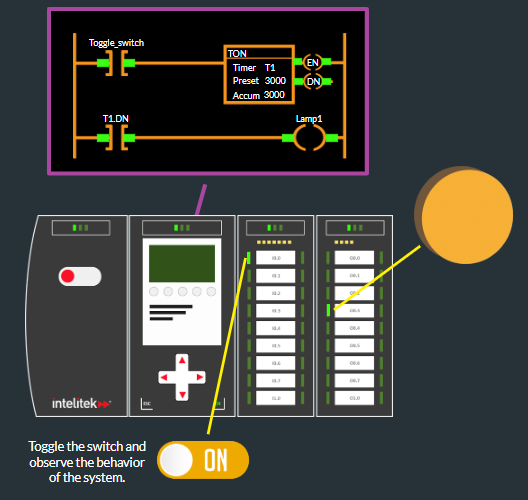
- Teacher: David Crowell
The PLC Technology with the Allen-Bradley CompactLogix is a four-course series focusing on the foundational building blocks that are required to understand how PLCs work and how they are programmed. The courses feature hardware and software used in the automation industry: Rockwell’s Allen-Bradley CompactLogix 5380 controller and the Studio 5000 Logix Designer PLC programming package.
The third course in the series focuses on ladder diagram comparison and mathematical instructions. The course also includes a number of PLC programming projects.
Catalog number: 88-8230-0030
Version: 1.1.1.0
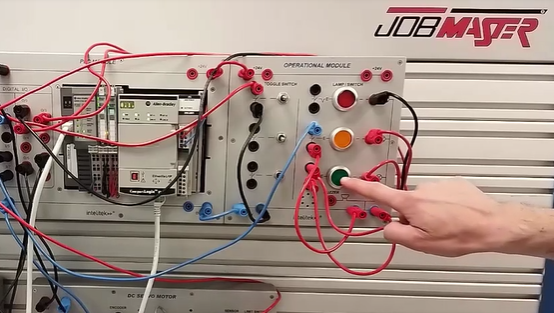
PLC Technology with the Allen-Bradley CompactLogix is a four-course series focusing on the foundational building blocks that are required to understand how PLCs work and how they are programmed. The courses feature hardware and software used in the automation industry: Rockwell’s Allen-Bradley CompactLogix 5380 controller and the Studio 5000 PLC programming suite, including both Logix Designer (for PLC programming) and View Designer (for HMI screen setup).
The fourth course in the series focuses on PLC communication, the Allen-Bradley Human Machine Interface (HMI), and various advanced programming concepts and techniques. The course also includes a number of PLC programming projects.
*New* Now includes an experiment guide for PLC-controlled pneumatic systems.
Catalog number: 88-8230-0040
Version: 1.2.0.0
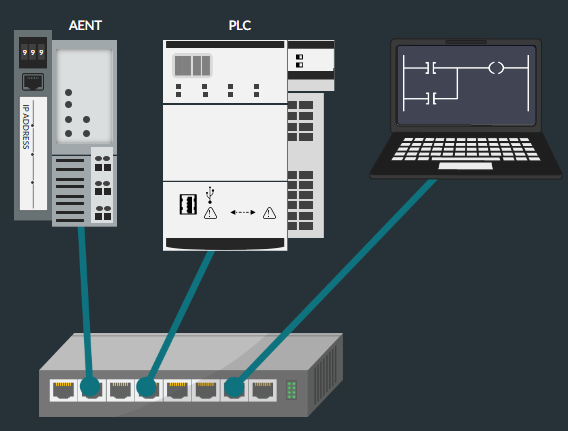
Featuring devices that use cutting-edge IO-Link communication technology, this course surveys many of the smart sensors and output devices that are available in the manufacturing industry today. Also covered in the course are invaluable Industry 4.0-related concepts such as communication protocols, remote cloud monitoring, sensor network architecture, and smart asset tracking. Students will also learn how to choose the best sensor for any given automation application.
The course also includes various lab activities that incorporate smart device hardware with local and remote monitoring software.
Catalog number: 88-3300-0001
Version number: 1.1.3.0
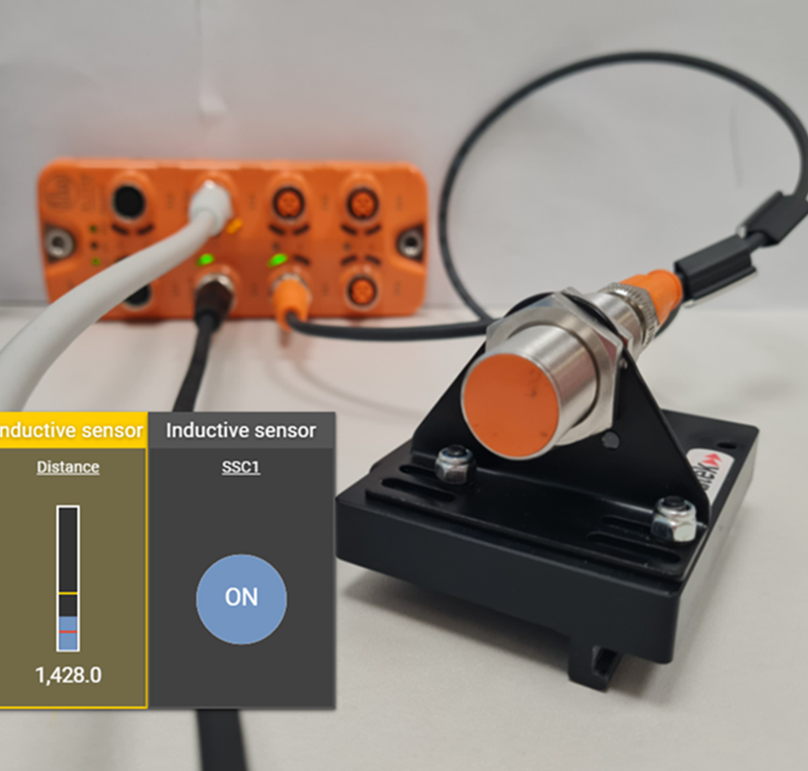
- Teacher: David Crowell
The Sensor Technology module introduces students to the use and applications of sensor technology in manufacturing processes. In the Sensor Technology module, the student designs and assembles basic control circuits, to activate and control both analog and digital sensors on a training panel in various configurations.
Students experiment with a variety of elements for triggering the sensors, such as a light source, a light filter, an optic fiber cable, magnets, an air pump, and aluminum, iron, wood, and plastic blocks. Students connect different components, change physical parameters and measure sensor response.
Cat. Number 77-8012-0000
[Ver: 2.0.2.0]
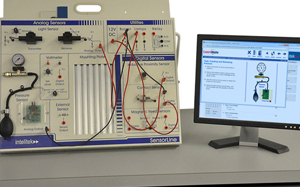
The Machine Vision and Quality Control lab course uses a Cognex Vision Sensor and Cognex In-Sight Explorer software with the embedded image processing engine in the camera. Students learn to operate and program the technology and connect cameras and computers to provide the image interpretation and visual feedback needed for vision systems. The curriculum provides instruction on the use and setup of the Cognex digital color camera and integration of the vision system into quality control and manufacturing processes.
Catalog Number: 88-8087-0000
[Ver: 2.0.2.0]

- Teacher: David Crowell
Machine Vision and Quality Control (Lab Course #2) with the Cognex In-Sight 2000 builds on the content of the first lab course and emphasizes vision systems in automated production lines and the vision software tools that aid in the inspection of parts, products, and packaging.
Catalog number: 88-8089-0000
Version: 2.0.1.0

- Teacher: David Crowell
Catalog number: 77-3030-0000
Version: 1.0.0.0

Automatic identification systems enable direct entry of data into a computer system, programmable logic controller (PLC) or other microprocessor-controlled device without using a keyboard. AutoID technologies provide a quick, accurate and cost-effective way to track items, collect and enter data, and encode a wide range of information, from a simple detail to comprehensive statistics about an item or person.
In the Automatic Identification Systems module, students are introduced to the most popular AutoID technologies: bar codes, magnetic stripe cards, smart cards, biometric technologies and radio frequency (RF). Students observe how different automatic identification technologies offer different solutions to data collection and storage problems. Students determine the advantages/disadvantages, features and typical applications of each technology.
Cat. Number 88-3051-0000
[Ver: 2.0.0.0]

In a world where
cyberthreats are ever-present, a manufacturing enterprise must do everything in
its power to protect its valuable assets and information from external attack. The
Intelitek Industrial Cybersecurity Experimentation
Package with the JobMaster Mechanical Training Bench is meant to
provide a scaled-down, smart factory network coupled with an accompanying
informational technology (IT) network equipped with various cybersecurity features.
The experimentation kit is usable in an educational setting, while still
providing would-be technicians and factory managers with authentic,
industry-recognized hardware and software.
Category: Industry 4.0
Catalog number: 88-8301-0012
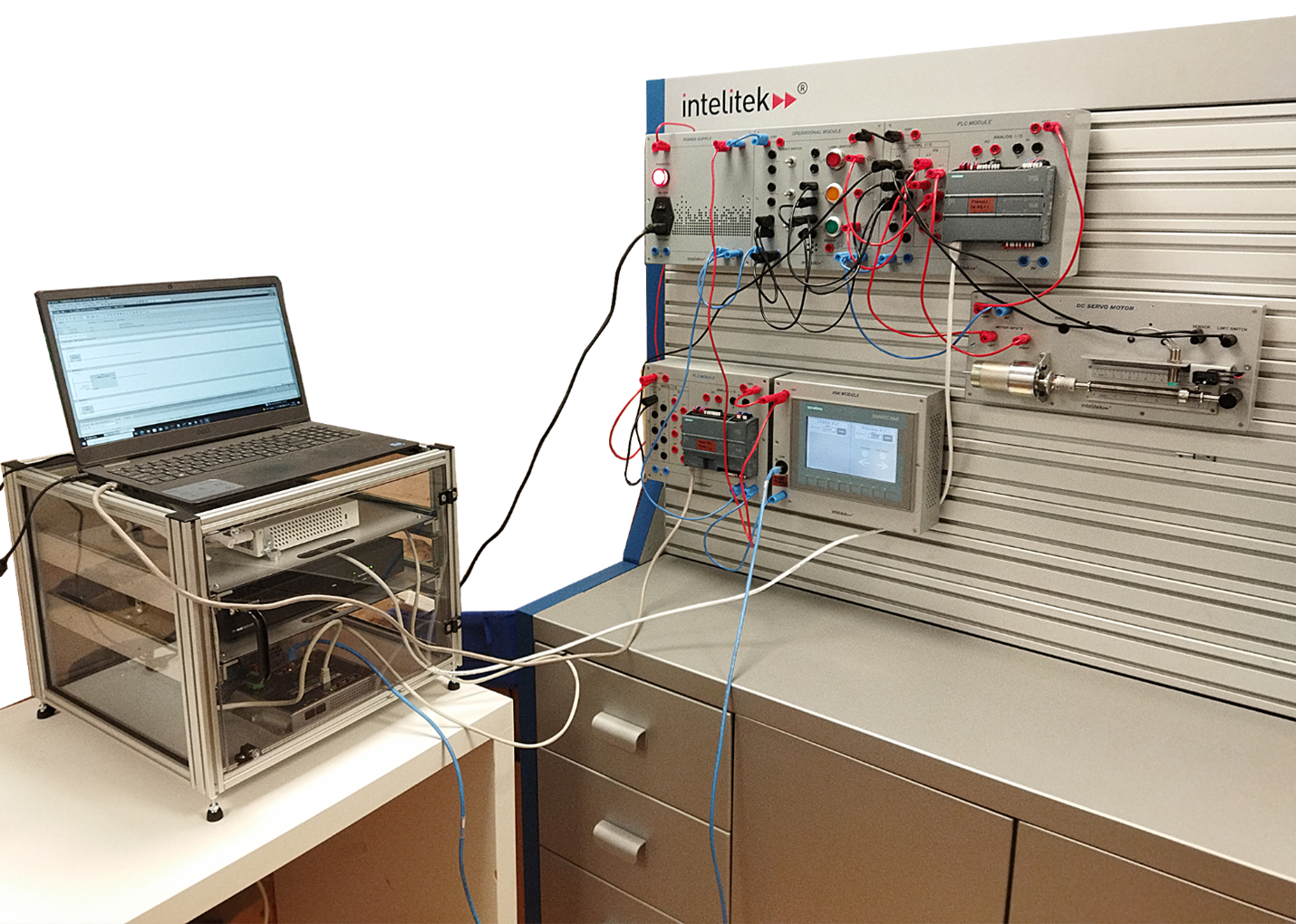
Computer Integrated Manufacturing with OpenMES allows course participants to explore and operate a fully equipped industrial CIM system. With OpenMES manufacturing execution and simulation software, students can monitor system statuses, introduce customer and manufacturing orders, define processes, and optimize production.
Part 2 of this series builds upon the previous course and delves into different manufacturing concepts such as mass production, robotic systems, location planning, QC devices, part feeding, assembly, purchasing orders, MRPs, and databases.
In the course, students will learn how to design, set up and operate CIM cells that contain three to four workstations and learn about the devices used in these CIM cells and the parts that they can manufacture. In addition, students will be taught about the OpenCIM databases that play a key role in production management and storage of all the data that is collected before, during, and after production.
Course participants will also get a chance to learn about the vital aspects of a CIM production cycle, from customer order and inventory control, through automated manufacturing of materials into finished parts, to quality inspection and final delivery.
Catalog number: 88-3018-0000
[Ver: 1.0.1.0]
Computer Integrated Manufacturing with OpenMES allows course participants to explore and operate a fully equipped industrial CIM system. With OpenMES manufacturing execution and simulation software, students can monitor system statuses, introduce customer and manufacturing orders, define processes, and optimize production.
Part 1 of this course series introduces the core concepts, procedures, and stages of CIM production as well as the main components and devices in a basic CIM cell. Activities include parts and production flow, storage setup, production planning, machine definition, defining product parts and processes, timing and optimization, and integrated production.
Students will also get a chance to learn about the vital aspects of a CIM production cycle, from customer order and inventory control, through automated manufacturing of materials into finished parts, to quality inspection and final delivery.
Catalog number: 88-3017-0000
[Ver: 1.0.0.0]
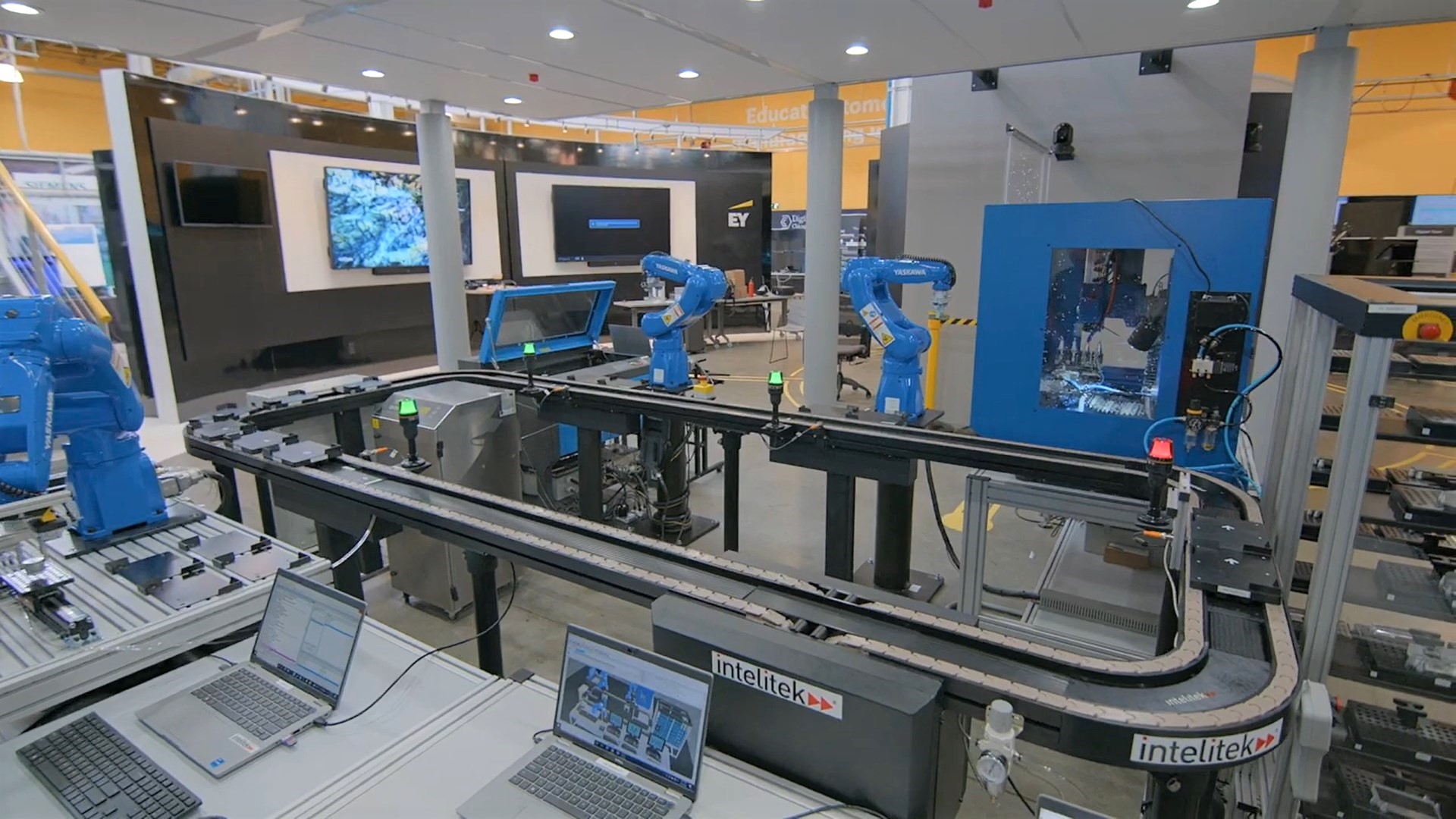
Explore the evolving landscape of the modern supply chain with the comprehensive Logistics and Warehousing for Industry 4.0.
Covering essential topics such as supply chain operations, warehouse management, and tracking technologies, this course offers a systematic approach for learning Industry 4.0 logistics.
Participants will get hands-on experience with autonomous mobile robots (AMRs), collaborative robots (cobots), automatic storage and retrieval systems (ASRS), and machine vision guidance, gaining the knowledge required to harness these technologies effectively.
The course also delves into sensor applications, safety protocols, and the role of the Internet of Things (IIoT) in smart warehousing. Students also examine how logistics software is used to optimize logistics operations.
Catalog number: 88-3301-0022
Version number: 1.0.0.0
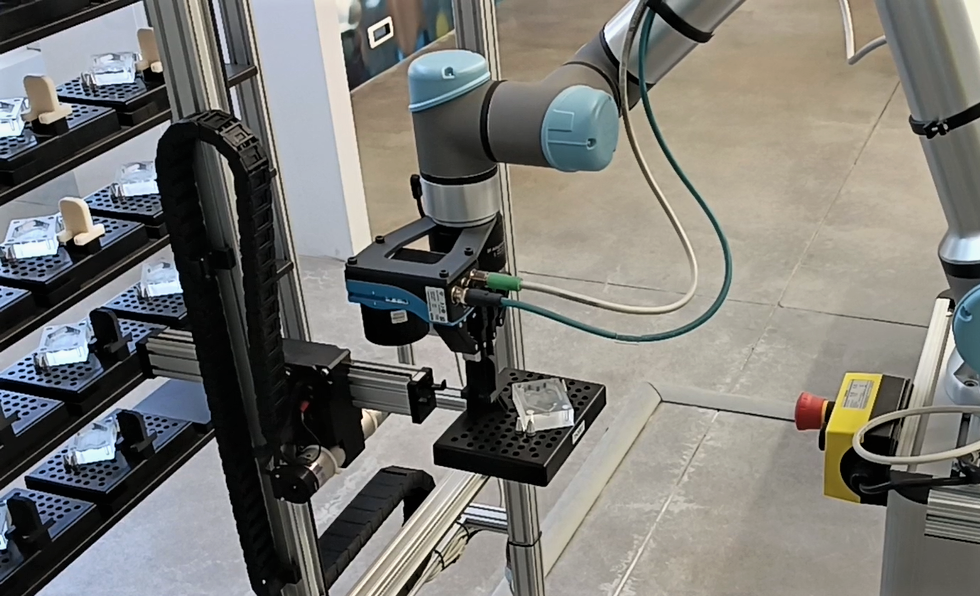
The Flexible Manufacturing System (FMS) module exposes students to automation and industrial applications by combining CNC technology with robotics and materials handling. Students develop and edit programs, record precise robotic positions, accurately mill parts, and synchronize mill and robot operation. Students gain "virtual hands-on" experience in CNC and robot programming, especially in I/O commands. Students design solutions for industrial FMS applications with emphasis on real industrial concerns, such as optimized CNC and robotic programming and accurate machine tending.
RoboCell for ER9 is the software used in this virtual-only course.
Catalog number: 77-3022-0000
[Ver: 2.1.1.0]

RobotExpert is a simulation and offline programming software that enables manufacturers to perform complete 3D modeling, visualization and simulation of their automation systems, including robots, tooling and peripheral equipment. In this course, we will learn the basics of how to use this full-featured program and observe how it enables manufacturers to optimize their production processes while eliminating waste and extra costs.
Catalog number: 77-8401-0001
Course version number: 1.1.0.1
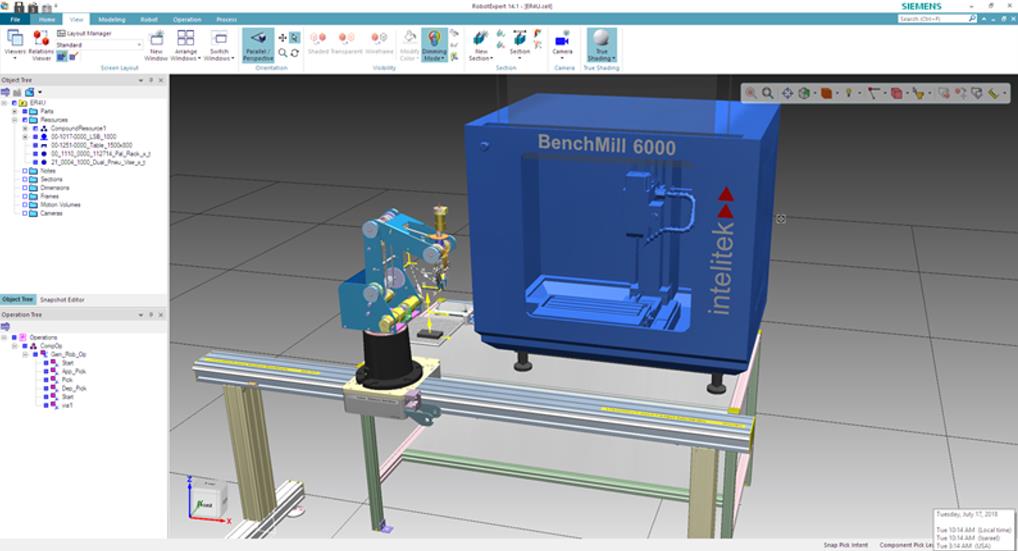
Advanced Manufacturing Processes with RobotExpert is a continuation of the introductory RobotExpert Course. Siemens Tecnomatix RobotExpert is a simulation and programming software that enables manufacturers to perform complete 3D modeling, visualization, and simulation of their automation systems, including robots, tooling, and peripheral equipment. In this course, students will learn about the more advanced features of the software.
Specifically, this course delves into the following concepts:
- Collision Detection and Prevention
- Modification of Location Attributes
- Offline Programming (OLP)
- Cell Layout Optimization
- Robot Controller Selection and Setup
- Creating Robotic Programs
Catalog Number: 77-8401-0002
Version: 1.0.1.0
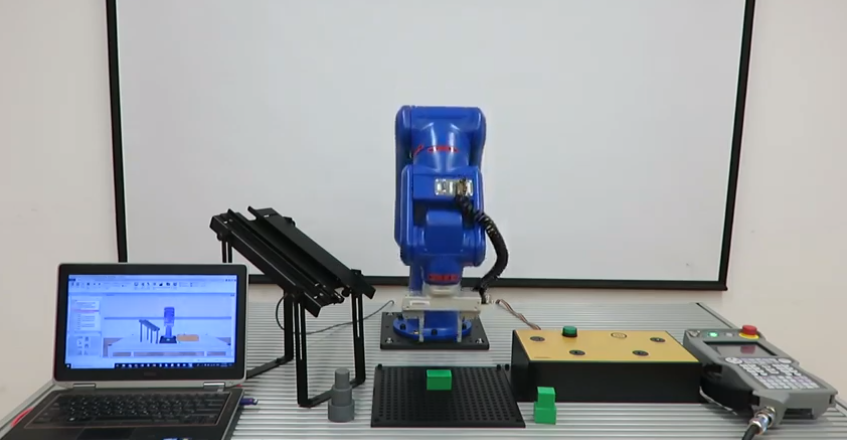
The Computer Integrated Manufacturing 1 module contains two workstations and is based on an educational system which fully replicates an industrial CIM using the OpenCIM Software. The activities in this module include parts and production flow, storage setup, production planning, machine definition, defining product parts and processes, timing and optimization and integrated production.
This module, introduces the basic concepts, procedures and key stages of CIM production as well as the main components and devices in a basic CIM cell.
Students will learn about all the aspects of a CIM production cycle, from customer order and inventory control, through automated manufacturing of materials into finished parts, to quality inspection and final delivery.
Catalog number: 88-3015-0000
[Ver: 2.0.1.1]

The Computer Integrated Manufacturing 2 module contains three to four workstations and is based on an educational system which fully replicates an industrial CIM using the OpenCIM Software.
This module assumes prior knowledge of OpenCIM software and the basic concepts and procedures that were covered in the CIM 1 module. The activities described in this module include mass production, robotic systems, location planning, QC devices, part feeding, assembly, purchasing orders, MRP and CIM databases.
In this module students will learn how to design, set up and operate CIM cells that contain three to four workstations and learn about the devices used in these CIM cells and the parts that they can manufacture. In addition, students will learn about the OpenCIM databases that play a key role in production management and storage of all the data that is collected before, during and after production.
Cat. Number: 88-3016-0000
[Ver: 2.0.2.0]

Electrical Circuits (EA01A) introduces students to fundamental electrical concepts including lockout/tagout and safety, connecting circuits and measuring voltage and current. The skills-based curriculum presents hands-on activities using a digital multimeter and other industrial-grade electrical components mounted on six Flexponent™ panels which attach to the JobMaster™ Learning Station or the new CTE Portable Electric Circuits Trainer. Electrical Circuits (EA01A) is the first in the four-course Basic Power Electricity series, which teaches the introductory electrical skills essential for success in automated manufacturing.
Cat. Number 88-EA01A-0000
[Ver: 2.1.2.0]

Resistors and Conductors (EA01B) teaches vital skills for troubleshooting and testing circuits including measuring resistance, calculating and measuring wire size, determining losses in a wire, and drawing resistor symbols. The skills-based curriculum builds on the concepts learned in the prerequisite course: Electrical Circuits (EA01A). Adding one new Flexponent™ panel to the Basic Power Electricity series, Resistors and Conductors (EA01B) presents hands-on activities using a industrial-grade resistors, potentiometers, rheostats and coils.
Cat. Number 77-EA01B-0000
[Ver: 2.0.0.0]
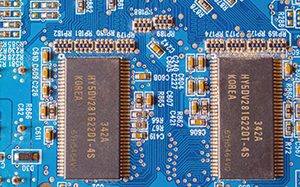
LCR Circuits (EA01C) teaches the relationships between electrical properties such as inductance, capacitance and reactance. The skills-based curriculum builds on concepts learned in the prerequisite Resistors and Conductors (EA01B) course. Using the same components they will find in industrial environments, including relays, contactors, capacitors and inductors, students learn to determine capacitance, assemble an electromagnet, induce voltage and operate transformers.EA01C includes five additional Flexponent™ panels for use with the JobMaster™ Learning Station in eleven hands-on activities.
Cat. Number 77-EA01C-0000
[Ver: 2.0.0.0]
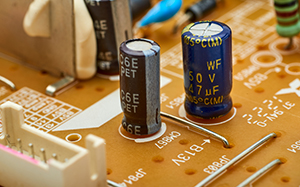
Motors and Generators (EA01D) delivers a complete understanding of phase relationships and the practical operation of motors and generators through activities including operating AC and DC generators, operating a series motor and demonstrating reactance and impedance. The skills-based curriculum builds on concepts learned in the prerequisite LCR Circuits (EA01C) course. Motors and Generators (EA01D) adds interactive content for eight additional hands-on activities using the Basic Power Electricity equipment.
Cat. Number 77-EA01D-0000
[Ver 2.0.2.0]
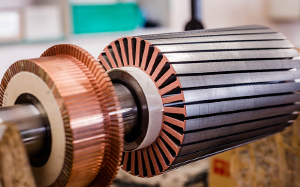
Overload/Overcurrent Protection and Monitoring (EA02) follows the four-course Basic Power Electricity series. This course guides the student through various hands-on activities regarding important safety measurements. The student learns skills such as drawing and reading circuit protection symbols, working with fuses, sizing overload heaters and circuit breakers, installing a three-phase line monitor and troubleshooting and performing preventative maintenance fuse blocks. As the students work through the curriculum, they gain experience and then demonstrate their skills to an instructor using industrial grade electrical safety components attached to the Jobmaster Learning Station.
Cat. Number 77-EA02-0000
[Ver: 2.0.1.0]
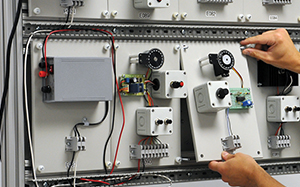
Transformers (EA03) introduces students to the various aspects of transformers. They not only learn how to apply transformer principles but also have to work through a number of hands-on activities and learn how to inspect, test, troubleshoot, disconnect, replace and reconnect transformers. Students learn how to calculate secondary voltage, primary current, primary and secondary current KVA, transformer efficiency and how to apply these calculations. The skills-based curriculum presents hands-on activities using industrial grade electrical components mounted on a three-phase power control panel (PC06) and three-phase transformer panel (E003) which attach to the Jobmaster Learning Station.
Cat. #77-EA03-0000
[Ver: 2.0.0.0]

Electric Motors (EA04) guides students through hands-on activities using common industrial motors, including three-phase, split-phase and capacitor-start motors. From wiring motor circuits to preventive maintenance and troubleshooting, students gain practical experience in all aspects of industrial motor operation, including connecting and operating a three-phase motor, troubleshooting a capacitor-start motor and testing motors with adjustable loads The skills-based curriculum presents hands-on activities using industrial grade electrical components mounted on ten Flexponent™ panels which attach to the JobMaster Learning Station.
Cat. Number 88-EA04-0000
[Ver: 2.0.1.0]

Electromagnetic Motor Starters (EA07) guides students through hands-on activities using industrial motor controls. From wiring motor control circuits to troubleshooting, students gain practical experience in all aspects of industrial motor control, including testing and resetting overload protection, operating a three-phase reversing starter and troubleshooting a three-phase motor control circuit. The skills-based curriculum presents eight critical skills using industrial magnetic starters, relays, and START-STOP motor control components mounted on six included Flexponent™ panels which attach to the JobMaster Learning Station.
Cat. Numbe 77-EA07-0000
[Ver: 2.0.0.0]
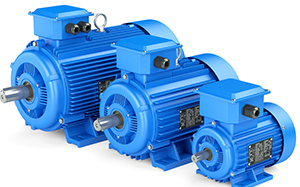
Relays, Timers & Time Delay Relays (EA08) delivers hands-on skills in installing, programming and maintaining control devices used in industrial electric circuits. Relays, Timers & Time Delay Relays (EA08) is an add-on to Electromagnetic Motor Starters (EA07), covering eight additional skills including Connecting and Programming Analog On-Delays and Off-Delay Relays, Using Digital Relays and Motors, Troubleshooting Relays. The skills-based curriculum presents hands-on activities using a digital relay and an electronic timer mounted on the two included Flexponent™ panels which attach to the JobMaster(r) Learning Station.
Cat. Number 77-EA08-0000
[Ver: 2.0.0.0]

Pilot Devices (EA09) delivers hands-on skills in installing, operating and troubleshooting pilot devices used in electric control circuits. Pilot Devices (EA09) is an add-on to Electromagnetic Motor Starters (EA07), covering ten additional skills including connecting and operating photoelectric sensors with fiber optics, capacitive and inductive proximity switches, limit switches, pressure switches, liquid level switches, and magnetic reed switches. The skills-based curriculum presents hands-on activities using industrial-grade components mounted on the four included Flexponent™ panels which attach to the JobMaster(r) Learning Station.
Cat. Number 77-EA09-0000
[Ver: 2.0.0.0]
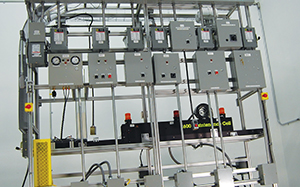
Solid-State Starters (EA11) introduces the student to the advantages of solid state starters, why they are replacing magnetic motors in various industries and how to apply solid state starter principles. They learn the skills and gain experience in connecting, operating, testing and troubleshooting solid state starters. Throughout the curriculum the student works through various hands-on activities using industrial grade components attached to various panels such as the transformer panel (E012) and the solid state starter panel (E024) which attach to the Jobmaster Learning Station.
Cat. Number 77-EA11-0000
[Ver: 2.0.0.0]
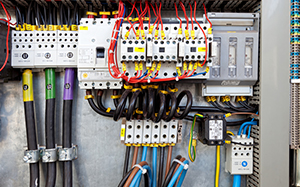
Electronic Motor Drives (EA12) instructs students on the use of these drives through several practical activities. Students learn why the common AC motors are the drivers of industry, and will gain experience working with them. In this course they will study the principles of variable frequency drives and then learn how to connect, set up, adjust, test, operate and troubleshoot variable frequency drives. The student gains these important skills by working with an industry-standard Variable Frequency Drive and Flexponent™ panels which attaches to the JobMaster Learning Station.
Cat. Number 77-EA12-0000
[Ver: 2.1.0.0]

In DC Motor Control (EA16), students will gain practical experience by working through several hands-on activities. They will study DC drive principles and then learn how to connect, set up, operate and troubleshoot a DC drive. They will work with several Flexponent™ panels, including the DC Motor Panel (E034) which attaches to the JobMaster Learning Station.
Cat. Number 77-EA16-0000
[Ver: 2.0.0.0]

Oscilloscope (EB01A) guides students through hands-on activities using industrial-grade test equipment. Students gain essential skills in the function and operation of an oscilloscope including identifying oscilloscope controls, adjusting probe compensation, and measuring AC voltage and frequency with an oscilloscope. The skills-based curriculum presents hands-on activities using an industrial grade oscilloscope as well as electrical components mounted on two included Flexponent™ panels which attach to the JobMaster Learning Station.
88-EB01A-0000
[Ver: 3.2.2.0]
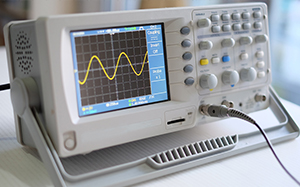
Digital Multimeter (EB01B) guides students through hands-on activities using industrial-grade test equipment. Students gain essential skills in the function and operation of a digital multimeter including safety, measuring voltage and resistance, testing grounds and more. The skills-based curriculum presents hands-on activities using an industrial grade digital multimeter as well as electrical components mounted on two included Flexponent™ panels which attach to the JobMaster Learning Station.
Cat. Number: 88-EB01B-0000
[Ver: 2.1.3.0]

Hand-held Digital Oscilloscope (EB01C) delivers hands-on skills in operating industrial-grade test equipment. Hand-held Digital Oscilloscope (EB01C) is an add-on to Oscilloscope (EB01A), covering eight additional skills including identifying oscilloscope controls, performing AC voltage calculations, and measuring frequency. The skills-based curriculum presents hands-on activities using a hand-held digital oscilloscope along with the Flexponent™ panels included with the prerequisite course Oscilloscope (EB01A). Panels are easily added and exchanged on the JobMaster™ Learning Station.
Catalog Number: 88-EB01C-0000
[Ver: 3.0.1.0]
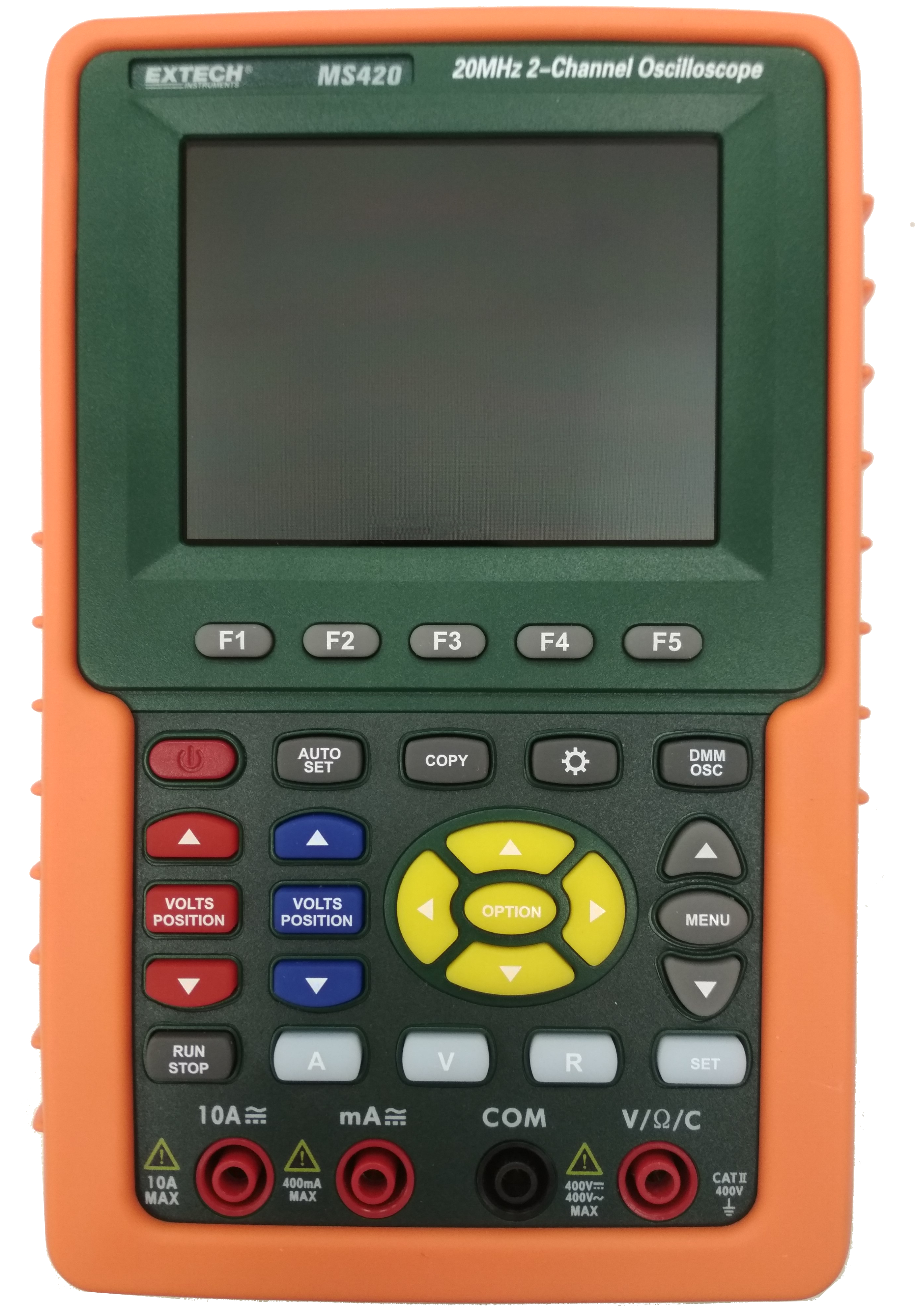
DC Power Supplies (EB02A) delivers hands-on skills in operating industrial-grade bridge rectifiers, transformers and test equipment, including drawing power supply block diagrams, connecting and operating full-wave DC power supplies and single-phase bridge rectifiers. The skills-based curriculum builds on the concepts learned in the prerequisite test instruments courses: Oscilloscope (EB01A) and Digital Multimeter (EB01B). DC Power Supplies (EB02A) presents eleven additional skills using bridge rectifiers, diode rectifiers and low-voltage transformers mounted on three included Flexponent™ panels which attach to the JobMaster Learning Station.
Cat. Number 88-EB02A-0000
[Ver: 2.0.1.1]
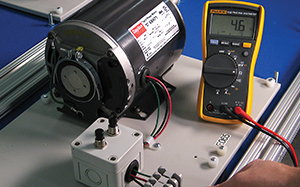
Single-phase and Three-phase Power Supplies (EB02B) delivers hands-on skills in operating industrial-grade bridge rectifiers, transformers and test equipment, including connecting and operating a zener diode voltage regulator, operating a DC power supply with an IC voltage regulator, and testing a three-phase bridge rectifier. The skills-based curriculum builds on the concepts learned in the prerequisite course: DC Power Supplies (EB02A). Single-phase and Three-phase Power Supplies (EB02B) presents thirteen additional skills using three-phase bridge rectifiers and zener diodes mounted on three included Flexponent™ panels which attach to the JobMaster Learning Station.
Cat. Number 88-EB02B-0000
[Ver: 2.1.1.0]

Thyristor Electric Motor Drives (EB03) delivers hands-on skills in operating the same industrial-grade components used extensively in industrial electric motor drives. Students learn SCR control and PWM principles while acquiring skills including operating full-wave SCR DC motor drives, DIAC-controlled TRIAC AC motor drives and Schmitt Trigger-Controlled TRIAC AC Motor Drives. The skills-based curriculum builds on the concepts learned in the prerequisite Industrial Power Electronics series. Thyristor Electric Motor Drives (EB03) presents fifteen additional skills and eight additional Flexponent™ panels for use with the JobMaster Learning Station.
Cat. Number 88-EB03-0000
[Ver: 2.0.1.0]

Electronic Timers (EB04) delivers hands-on skills in operating the same industrial-grade timer devices used extensively in time-delay relays, motor drives and digital circuits. Students acquire skills including connecting and operating a 555 timer, verifying an astable timer circuit and connecting and operating an electronic pulse train. The skills-based curriculum builds on the concepts learned in the prerequisite courses: Oscilloscope (EB01A) and Digital Multimeter (EB01B). Electronic Timers (EB04) presents six additional skills with a timer Flexponent™ panel which attach to the JobMaster Learning Station.
Cat. Number 88-EB04-0000
[Ver: 2.0.1.0]
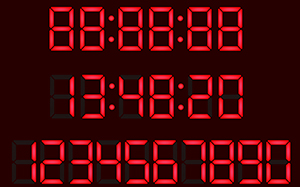
Stepper Motor Drives (EB05) delivers hands-on skills using stepper motor systems found in robots, precision linear positioning devices, CNC machines and other devices that provide motion control with calculated accuracy. Students acquire skills including confirming stepper motor step angle, installing and monitoring a basic stepper motor drive and troubleshooting stepper motor drives. The skills-based curriculum builds on the concepts learned in the prerequisite courses in the Industrial Power Electronics series. Stepper Motor Drives (EB05) presents seven additional skills with an industrial-grade stepper motor and drive mounted on a Flexponent™ panel which attaches to the JobMaster Learning Station.
Cat. Number 88-EB05-0000
[Ver: 2.0.1.0]
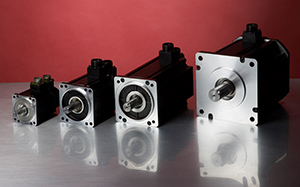
Servo Motor Drives (EB06) delivers hands-on skills using precision servo motor systems found in CNC machines, robotic and hydraulic systems. Students learn closed-loop servo motor control and system feedback principles while acquiring skills including installing, monitoring and troubleshooting servo motor drives. The skills-based curriculum builds on the concepts learned in the prerequisite courses in the Industrial Power Electronics series. Servo Motor Drives (EB06) presents six additional skills with an industrial-grade servo motor and drive mounted on a Flexponent™ panel which attaches to the JobMaster Learning Station.
Cat. Number 88-EB06-0000
[Ver: 2.0.2.0]
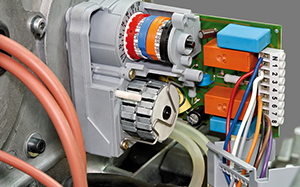
CBM for Industry 4.0 introduces students to the world of machine diagnostics and informs them on how to use state-of-the art smart sensors to monitor the conditions of machines and identify subtle defects before they become big problems. While it is an essential companion to predictive maintenance, condition-based monitoring (CBM) also concentrates on general machine health and efficiency.
Intelitek’s JobMaster Machine, a modified variant of the JobMaster Mechanical Bench, is the focus of this course. Following guided instructions, students cause minor faults in the machine and then explore how these machine defects can be identified using sensors and monitoring software.
CBM sensor kit includes a magnetic sensor for monitoring rotational speed, a temperature sensor, and four all-important vibration sensors. The vibration sensors provide the bulk of the data used by the student-analysts, who will use the tools in the monitoring software to find machine abnormalities such as unbalance, looseness, and misalignment.
Catalog number: 88-3300-0011
Version number: 1.0.0.1
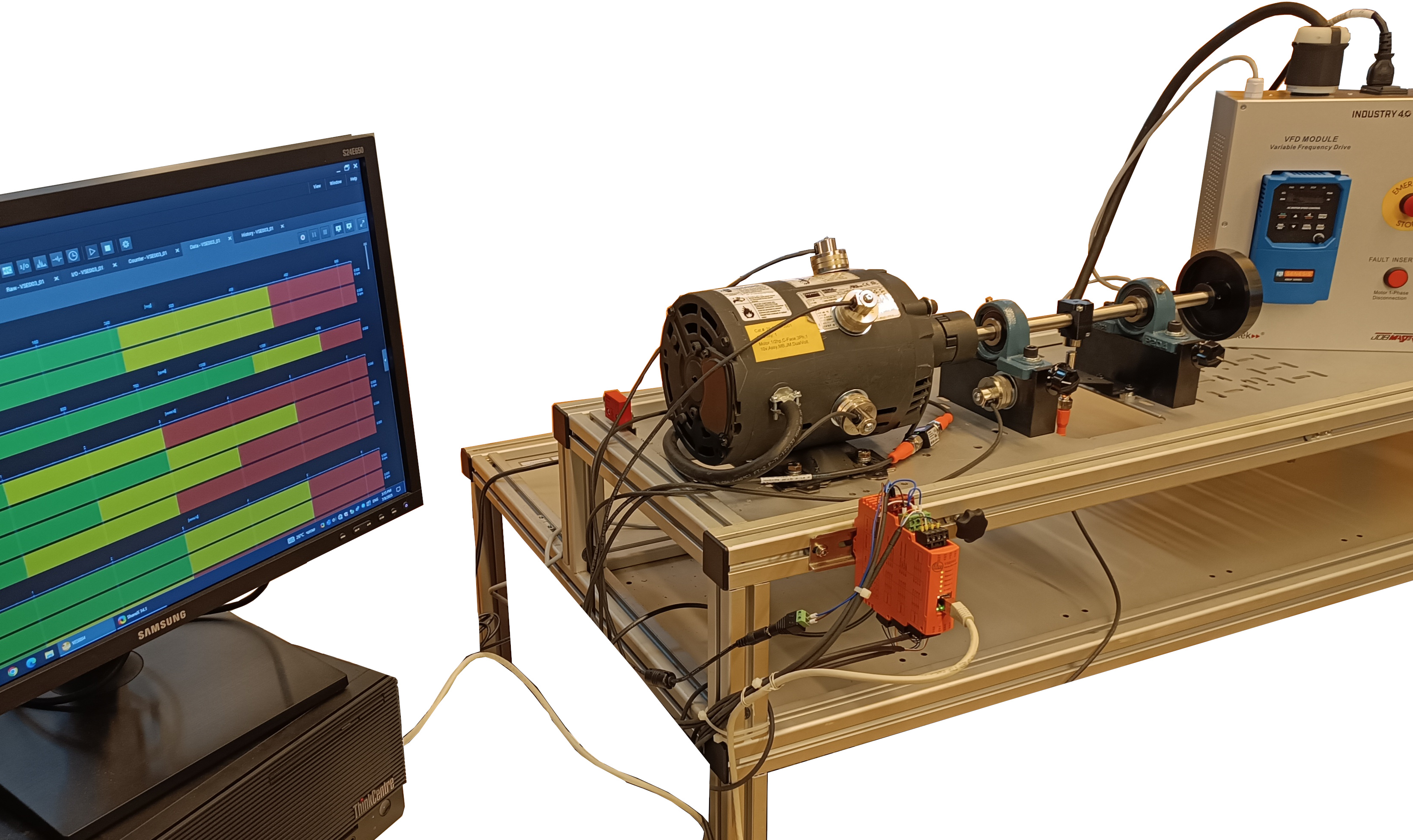
The JobMaster(r) Mechanical Training Bench presents the principles of power transmission using the same industrial-strength components used in factory environments. Through ten courses covering 63 skills, students work with basic machines, machine statics and dynamics, shafts and keys, bearings, belt drives, chain drives, speed reducers, electric brakes and gear drives. In ME01, basic machines are covered.
Cat. Number 88-ME01-0001
[V 3.0.3.0]

The JobMaster Mechanical Training Bench presents the principles of power transmission using the same industrial-strength components used in factory environments. Through ten courses covering 63 skills, students work with basic machines, machine statics and dynamics, shafts and keys, bearings, belt drives, chain drives, speed reducers, electric brakes and gear drives. In ME02, machine statics and dynamics are covered.
Cat. Number 88-ME02-0001
[V 3.0.2.0]
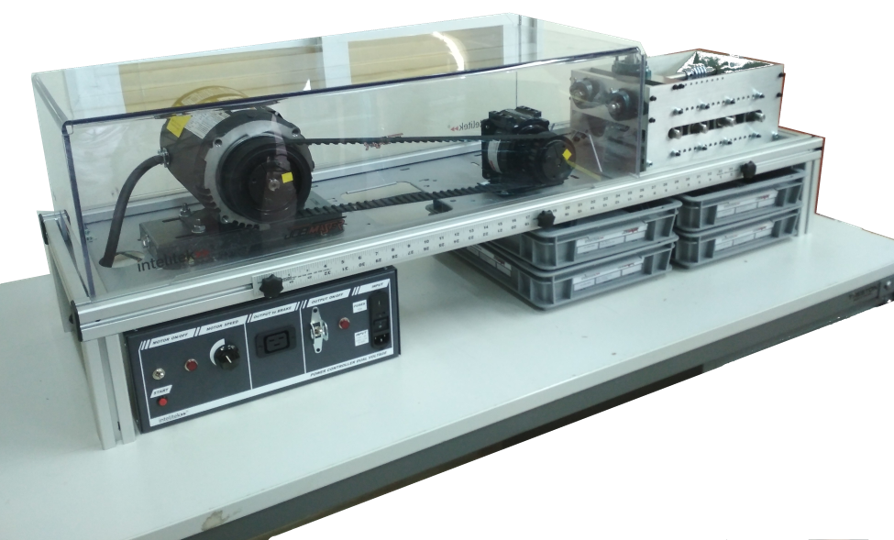
The JobMaster(r) Mechanical Training Bench presents the principles of power transmission using the same industrial-strength components used in factory environments. Through ten courses covering 63 skills, students work with basic machines, machine statics and dynamics, shafts and keys, bearings, belt drives, chain drives, speed reducers, electric brakes and gear drives. In ME03, machines shafts and keys are covered.
Catalog number 88-ME03-0001
[V 3.0.1.0]
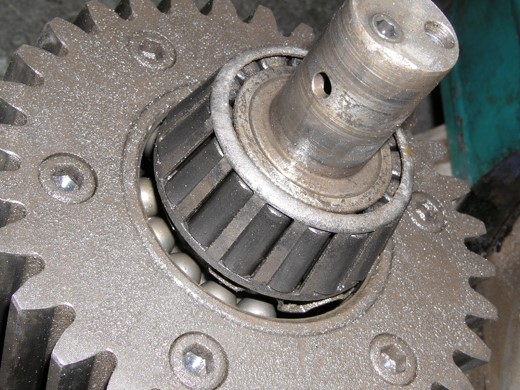
The JobMaster(r) Mechanical Training Bench presents the principles of power transmission using the same industrial-strength components used in factory environments. Through ten courses covering 63 skills, students work with basic machines, machine statics and dynamics, shafts and keys, bearings, belt drives, chain drives, speed reducers, electric brakes and gear drives. In ME04, bearings are covered.
Catalog number 88-ME04-0001
[V 3.0.1.0]

The JobMaster Mechanical Training Bench presents the principles of power transmission using the same industrial-strength components used in factory environments. Through ten courses covering 63 skills, students work with basic machines, machine statics and dynamics, shafts and keys, bearings, belt drives, chain drives, speed reducers, electric brakes and gear drives. In ME05, belt drives are covered.
Catalog number 88-ME05-0011
[v 3.0.1.0]
The JobMaster Mechanical Training Bench presents the principles of power transmission using the same industrial-strength components used in factory environments. Through ten courses covering 63 skills, students work with basic machines, machine statics and dynamics, shafts and keys, bearings, belt drives, chain drives, speed reducers, electric brakes and gear drives. In ME06, chain drives are covered.
Cat. Number 88-ME06-0011
[V 3.0.1.0]

The JobMaster(r) Mechanical Training Bench presents the principles of power transmission using the same industrial-strength components used in factory environments. Through ten courses covering 63 skills, students work with basic machines, machine statics and dynamics, shafts and keys, bearings, belt drives, chain drives, speed reducers, electric brakes and gear drives. In ME07, machine shafts and couplings are covered.
Cat. Number 88-ME07-0001
[V 3.0.1.0]

The JobMaster(r) Mechanical Training Bench presents the principles of power transmission using the same industrial-strength components used in factory environments. Through ten courses covering 63 skills, students work with basic machines, machine statics and dynamics, shafts and keys, bearings, belt drives, chain drives, speed reducers, electric brakes and gear drives. In ME08, gear drives are covered.
Cat. Number 88-ME08-0001
[V 3.0.1.0]

The JobMaster Mechanical Training Bench presents the principles of power transmission using the same industrial-strength components used in factory environments. Through a series of courses covering 63 skills, students work with basic machines, machine statics and dynamics, shafts and keys, bearings, belt drives, chain drives, speed reducers, electric brakes and gear drives. In ME09, machine speed reducers are covered.
Cat. Number 88-ME09-0001
[V 3.0.1.0]

The JobMaster Mechanical Training Bench presents the principles of power transmission using the same industrial-strength components used in factory environments. Through a series of courses covering 63 skills, students work with basic machines, machine statics and dynamics, shafts and keys, bearings, belt drives, chain drives, speed reducers, electric brakes and gear drives. In ME10, electric brakes are covered.
Catalog number 88-ME10-0001
[Ver: 3.0.1.0]
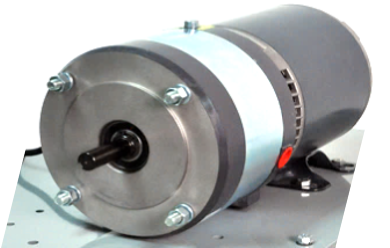
The Laser Alignment Tools (ME11) package is an optional supplement to the JobMaster Mechanical Training Bench. This option adds Laser tools for both shaft and belt alignment along with all the hardware needed to deliver comprehensive instruction in all aspects of Laser Alignment. Using Laser Alignment Tools with the JobMaster Mechanical Bench, student learn to align shafts, pulleys and couplings, and check for soft foot using the same tools used in industry.
For use with SKF Shaft Alignment Tool TKSA 31.
Catalog number 88-ME11-0001
[Ver: 5.0.1.0]

The Vibration Analysis Tools package (ME12) is an optional supplement to the JobMaster(r) Mechanical Training Bench. This option adds a digital vibration analyzer, shafts, rotors and other industrial-grade components to deliver comprehensive instruction in all aspects of vibration analysis. Using Vibration Analysis Tools with the Mechanical Bench, students learn to measure motor vibration, identify sources of vibration such as couplings, misaligned or bent shafts and unbalanced components.
Cat. Number 88-ME12-0001
[Ver: 3.0.1.0]
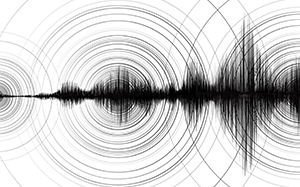
The Bearing Service (ME13) curriculum is a training module for installing, removing, and servicing plain and roller bearings. Bearing Service (ME13) presents the working principles of bearings in the most effective way: by using the same industrial-strength components used in factory environments. Students learn the principles of proper bearing service and work with a bearing packer, bearing pullers, an arbor press, grease gun and various bearing types.
[Catalog Number 88-ME13-0001]
[Ver: 3.0.0.0]
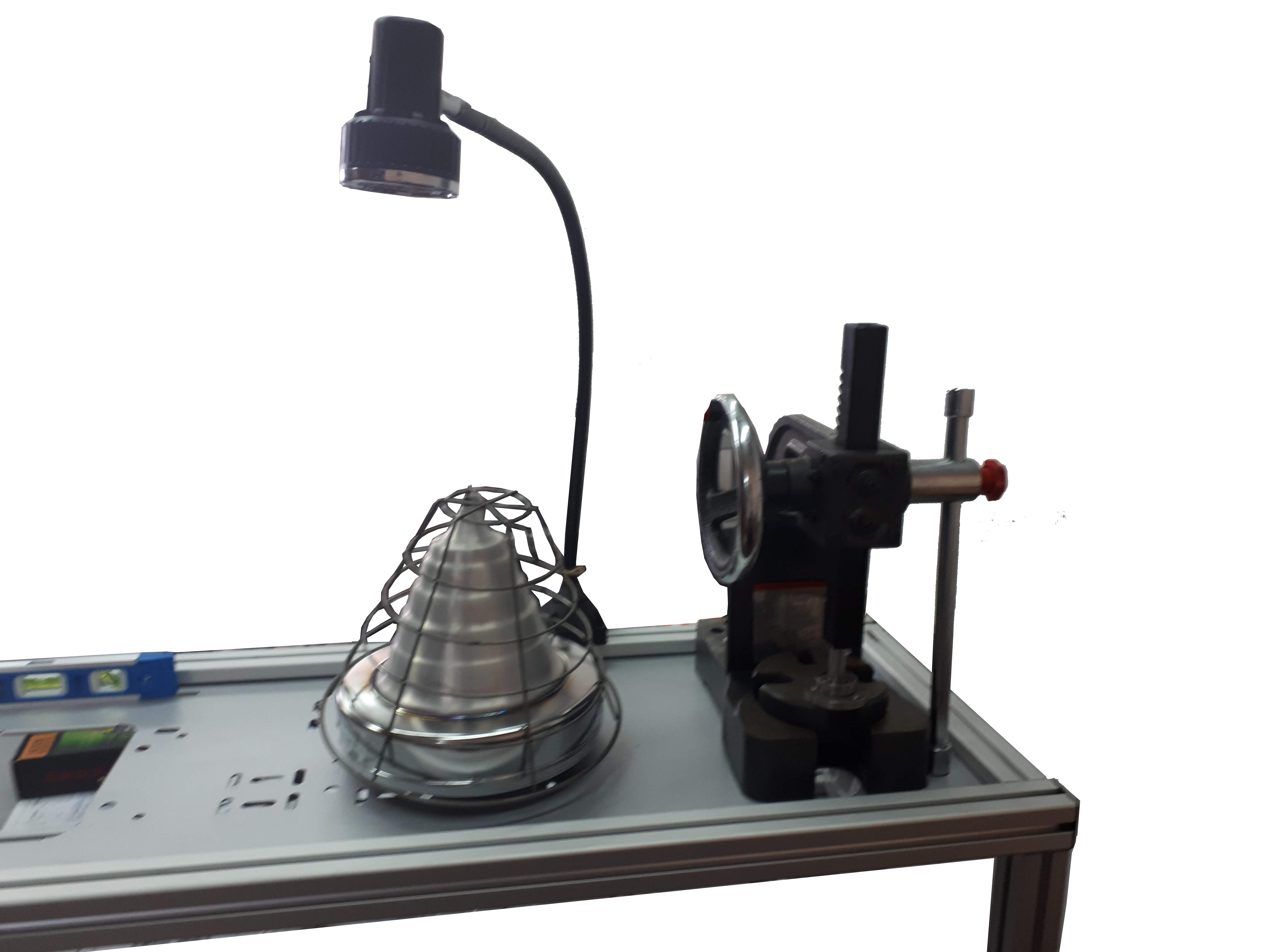
The Electromechanical Maintenance Cell is the ultimate capstone to any industrial maintenance / mechatronics program. Students learn to assemble, wire, maintain, and troubleshoot electromechanical systems just as if they were in the industrial environment.
[Ver: 1.2.1.0]
Introduction to Industry 4.0 offers a window into the impact of the Fourth Industrial Revolution and its accompanying technologies on the modern manufacturing industry. Using examples and analogies from real-world enterprises, the course explores Industry 4.0 concepts, processes, and technologies such as Big Data, artificial intelligence, the Internet of Things, augmented reality, and cognitive computing, and testifies to how these components interconnect together in order to grow the manufacturing industry of the future.
Catalog number: 77-3301-0010
Version number: 1.1.0.0

- Teacher: David Crowell
Introduction to the Internet of Things and Connectivity focuses on the vast network of smart sensors and devices that is the Internet of Things (IoT) and its impact on Industry 4.0 and the manufacturing world. This course also explores topics related to the interconnection of IoT and industrial devices, such as SCADA systems, cloud computing, edge computing, and machine vision systems.
Catalogue number: 77-3301-0011
Version: 1.1.1.0

- Teacher: David Crowell
Introduction to Big Data for Industry 4.0 explores the modern world of data, including its collection, processing, management, visualization, and ultimately, its use for financial gain.
This course also delves into topics that are associated with big data and its implementation in cutting-edge manufacturing, such as machine learning, predictive analytics, modeling, simulation, and improvement of processes and progress indicators.
Catalog number: 88-3301-0013
Version number: 1.1.1.0

Introduction to Networking and Cybersecurity for Industry 4.0 takes an in-depth look at the how's and why's of communication exchange in modern industry. From the origins of the Internet and modern computers to the Industrial Internet of Things (IIoT) and Cloud technologies, the first part of this course covers an abundance of Industry 4.0's key networking principles.
The second part of the course concentrates on the structure and importance of industry-focused cybersecurity. It explores the multitude of threats that manufacturing entities have to contend with and examines the techniques that these companies employ in order to combat them.
Catalog number: 77-3301-0012
Version number: 1.1.0.0

There are many new technologies that allow Industry 4.0 to take shape. Advanced Industry 4.0 Concepts explores how these technologies interact with each other and with traditional industrial components to create efficient, productive, and profitable enterprises.
With heavy emphasis on use cases, this course investigates concepts such as digital threads, flexible manufacturing, and advanced asset tracking and examines how these ideas intermingle to form a functioning smart factory.
Catalog number: 77-3301-0015
Version 1.0.1.1
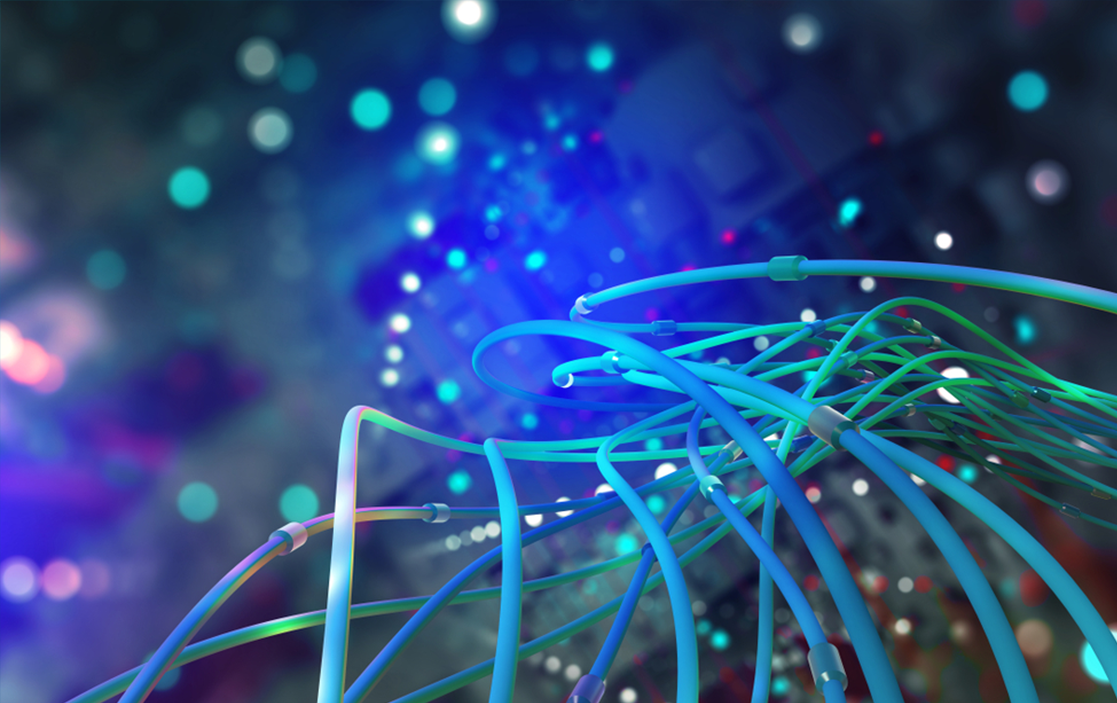
Software Technologies for Industry 4.0 explores the different types of software that are essential for a production company's success in the new automated and modernized commercial and industrial landscape.
The types of software technologies covered in the course include, but are not limited to, ERP, MES, digital twinning and simulation, CAD, AI, business intelligence, augmented reality, and APS.
Catalog number: 88-3301-0018
Version: 1.1.2.0

Advanced IIoT and Connectivity for Industry 4.0 focuses on the vast network of smart sensors and devices that is the Internet of Things (IoT) and how such systems are integrated and deployed in today's industrial environments.
Building on the introductory course, Advanced IIoT and Connectivity delves deeper into the workings of industrial operation technologies (OT) and information technologies (IT).
Catalogue Number: 77-3301-0016
Version: 1.0.0.0

- Teacher: David Crowell
Advanced Cybersecurity for Industry 4.0 explores high-level cybersecurity concepts and investigates the various ways that cyber-attacks can occur - and be prevented - in industrial control systems and IIoT-related networks.
Building on the introductory course, Advanced Cybersecurity includes deep dives into key industry-relevant concepts such as cryptography, secure design, compliance monitoring, and incident response.
Catalogue number: 77-3301-0017
Version number: 1.0.0.0

The synergy of new cutting-edge technologies has provided the impetus for the Fourth Industrial Revolution and has shaped the nature of the Industry 4.0 ecosystem. In this course, you will learn how Industry 4.0 technologies enable vast improvements for manufacturing enterprises and their end consumers such as custom mass production, enhanced customer experience, real time business processes, lean maintenance, and more.
Catalog number: 77-3301-0020
v1.0.0.0

Data collection, storage, and analytics play a massive role in the modern world, and the manufacturing industry is no different. The vast amounts of data generated by production processes and the great potential involved in the shrewd use of this data create substantial economic opportunities for businesses that are brave enough to take advantage of them.
Advanced Data Science for Industry 4.0 explores how the proper use of data can help manufacturing enterprises significantly improve their bottom line.
88-3301-0019
v1.1.1.0

In Industry 4.0 for Business, the technologies of modern industry will be investigated from a commercial viewpoint. Refining business decision-making, cultivating the customer experience, and maximizing profits are all topics covered in this course.
Catalog number: 88-3301-0021
v1.0.1.1

The Fundamentals of Electronics module introduces the student to fundamental concepts of electronics. The module reviews basic concepts of electricity necessary to understand electronics, and proceeds to introduce various electronic components and their uses. In the first ten activities, this module teaches essential concepts relating to electronic circuitry, conversion of alternating current to direct current, semiconductors, and the structure and use of transistors and various diodes. The student is introduced to regulation and filtration of electrical current for use in electronic systems. In the last five activities, the student is introduced to logical and binary systems, necessary to the understanding of logic gates, which are at the heart of electronics systems. This module provides a basic understanding of the foundations of electronics systems. In this module, students are provided a basis for further study and exploration of electronics circuits and systems.
Cat. Number 88-3019-0000
[Ver: 2.0.0.0]

The Advanced Electronics module continues the sequence that was begun in Fundamentals of Electronics. In this module, students learn about integrated circuits, their structure, and various applications. Advanced Electronics explores logic gates and their uses. The module furthermore explains and illustrates flip-flops, shift registers, and counters. Finally, students explore the process of interfacing between digital electronic systems and an analog world: conversion of data from digital to analog and from analog to digital formats, acquisition of data, and displays. Students are able to gain a basic understanding of various electronics circuits and to analyze such circuits.
Cat. Number 88-3020-0000
[Ver: 2.0.0.0]
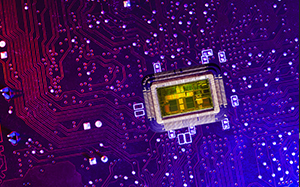
This course provides a comprehensive introduction to the operation and maintenance of semiconductor cleanrooms. It focuses on the cleanroom environment itself—its design, infrastructure, classifications, and safety protocols—rather than fabrication processes. Participants will learn about cleanroom layout, behavior and best practices, personal protective equipment (PPE), cleaning procedures, and contamination control. Additional topics include floating floor systems, hazards, particle filtration, and certification standards. By the end of the course, students will understand how to safely and effectively work within cleanroom environments across semiconductor and related industries.
Duration: 16 Hours
Part number: 88-3024-0000
[Ver: 0.1.0.0]
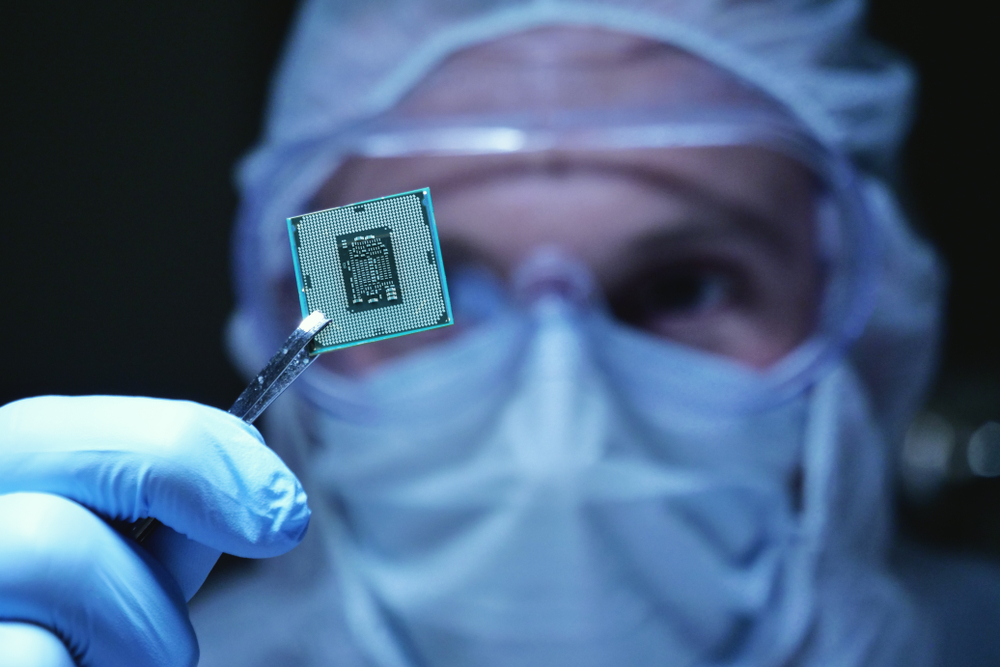
Computer-aided manufacturing (CAM) software is an important link in the manufacturing process. It forms the connection between computer-aided drafting (CAD) designs and CNC manufacturing by incorporating the machining codes within the CAD file.
The CAM Turning module introduces students to the fundamentals of CAM programs and their use in industry. The module is based on software, which converts CAD drawings into numerical control (NC) files that can be used to produce parts on a CNC turning center. The software features an integrated CAD drawing package that allows a seamless and easy working environment and includes a graphic tool path simulation package for immediate part proofing.
The activities focus on turning-related cutting operations such as roughing, facing, grooving, threading, cut-off procedures and code generation.
Cat. Number 77-3007-0002
[Ver: 2.0.1.0]

The CAM Milling with spectraCAM Milling module introduces students to the fundamentals of CAM programs and their use in industry. Computer-aided manufacturing (CAM) software forms the link between computer-aided drafting (CAD) designs and CNC manufacturing. Students are instructed in toolpath generation, contouring, engraving, pocketing, machining operations for ruled and swept surfaces, and code generation.
Cat. Number 77-3005-0002
[Ver: 2.0.0.0]

The CAD with spectraCAD Engraver module teaches you how to create and modify CAD drawings in a CAD-CAM environment. Many of the spectraCAD operations you will practice in this module will enable you to navigate features and commands that are common to most CAD software applications.
You will practice CAD commands by creating a two-dimensional drawing of an object and converting the drawing into NC code. The lessons are rich in practical instruction on industry-relevant drawing practices.
You will gain an appreciation of how CAD enables a manufacturer to design a prototype on a computer and then produce the part on a CNC (Computer Numeric Control) machine. If the prototype part fails to meet expectations, it can quickly and easily be redesigned using CAD and machined again.
Cat. Number 77-3004-0001
[Ver: 2.0.0.0]
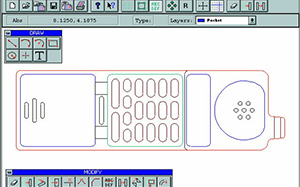
The CAM Milling with spectraCAM Milling module introduces students to the fundamentals of CAM programs and their use in industry. Computer-aided manufacturing (CAM) software forms the link between computer-aided drafting (CAD) designs and CNC manufacturing. Students are instructed in toolpath generation, contouring, engraving, pocketing, machining operations for ruled and swept surfaces, and code generation.
77-3005-0001
[Ver: 2.0.0.0]
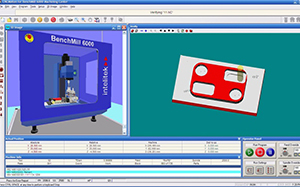
Computer-aided manufacturing (CAM) software is an important link in the manufacturing process. It forms the connection between computer-aided drafting (CAD) designs and CNC manufacturing by incorporating the machining codes within the CAD file.
The CAM Turning module introduces students to the fundamentals of CAM programs and their use in industry. The module is based on software, which converts CAD drawings into numerical control (NC) files that can be used to produce parts on a CNC turning center. The software features an integrated CAD drawing package that allows a seamless and easy working environment and includes a graphic tool path simulation package for immediate part proofing.
The activities focus on turning-related cutting operations such as roughing, facing, grooving, threading, cut-off procedures and code generation.
Cat. Number 77-3007-0001
[Ver: 2.0.0.0]

The CAD with spectraCAD Engraver module teaches you how to create and modify CAD drawings in a CAD-CAM environment. Many of the spectraCAD operations you will practice in this module will enable you to navigate features and commands that are common to most CAD software applications.
You will practice CAD commands by creating a two-dimensional drawing of an object and converting the drawing into NC code. The lessons are rich in practical instruction on industry-relevant drawing practices.
You will gain an appreciation of how CAD enables a manufacturer to design a prototype on a computer and then produce the part on a CNC (Computer Numeric Control) machine. If the prototype part fails to meet expectations, it can quickly and easily be redesigned using CAD and machined again.
Cat. Number 77-3004-0002
[Ver: 2.0.0.0]
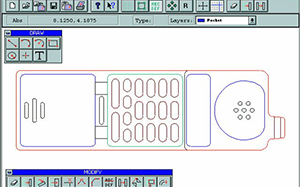
CNC Milling Technology introduces students to the fundamentals of CNC (Computer Numerical Control) milling. Students learn the fundamentals of CNC milling by working with industrial-based equipment to accurately machine a series of complex parts. Students observe and experience CNC's superiority over time-consuming, less accurate, manually controlled machine tools. Activities challenge students to develop and edit programs and machine assorted parts.
Students gain hands-on experience in proper machine set up, cutting tool selection, tool path simulation and machining center operation. Students design solutions for industrial CNC milling applications with an emphasis on real industrial concerns, such as optimized programming, accurate milling and increased productivity.
CNC Milling Technology employs CNCMotion simulation and control software and the course can be completed virtually without the use of hardware. If using hardware, the BenchMill 6000-series or ProMill 8000-series Machining Centers and their accompanying tooling kits are required.
Catalog # 88-3147-0000
v 1.2.2.1

- Teacher: David Crowell
Cat. Number 88-8160-0001
[Ver:1.2.1.1]
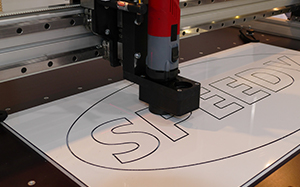
CNC Turning Technology introduces the student to the use of lathes. The basic concepts of CAM (Computer Aided Manufacturing) are introduced and developed. CAD (Computer Aided Drawing) functions are reviewed, enabling the student to create 2D part drawings.
The student masters the software through a series of projects. Each project teaches, with increasing complexity, job setup, drawing construction, tool path generation, tool path verification and NC code generation. The projects introduce all of the commonly used tool path parameters that can be set. Students also learn how to specify customized cutting tools.
Students create facing, roughing, finishing, drilling, grooving, parting and threading tool paths. Tool paths are verified using the Verify and Backplot animations. Student learn how to generate and save NC code.
CNC Turning Technology employs CNCMotion simulation and control software and the course can be completed virtually without the use of hardware. If using hardware, the BenchTurn 7000-series or ProTurn 9000-Series Turning Centers and their accompanying tooling kits are required.
Part number: 88-3148-0000
Version number: 1.2.0.0
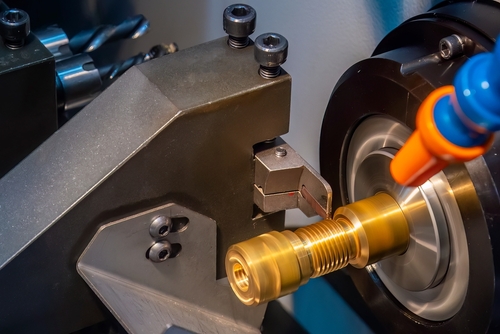
- Teacher: David Crowell
Introduction to CNC Routers with VCarve Pro is a direct, project driven course that enables students to bring objects they create to life quickly and motivates them to complete other projects. They will learn terminology related to CNC. Setting up the router using Mach3™ control software. This is followed up by five projects using Vectric VCarve Pro to produce amazing results.
Catalog number: 77-8160-0002
[v 1.0.0.0]

Introduction to 3D Printing equips students with the knowledge and skills necessary to print their own or ready-made 3D models on an FDM 3D printer. Students are introduced to the benefits of 3D printing, and the role that the Internet plays by allowing 3D models to be shared and printed around the world. Students learn how to operate typical 3D printing software. The course covers the most important printing considerations, including layer thickness, orientation, support, and in-fill. Students are also exposed to common design tools, enabling them to create and print their own models.
Cat number: 88-8157-0000
[Ver: 2.0.0.0]
This course explores the basics of 3D scanning. Students will learn about the fundamentals of the technology, as well as techniques, best practices, and tips for optimal scanning.
Catalog Number: 88-8159-0000
Version [1.0.0.0]

The Plastics Technology (Thermoforming) provides students with virtual hands-on experience combining various materials and processes to manufacture plastic parts. In this module students gain practical experience in six different plastic forming processes: Vacuum Forming, Free Dome Blowing, Plastic Welding, Plastic Dip Coating, Injection Molding and Extrusion.
Students learn how low tooling costs, short tooling lead times and great versatility make plastic thermoforming suitable for a variety of applications, such as handling trays and bins, cases and storage units, packaging and electronics housings and display panels.
Cat. Number 88-8057-0000
[Ver: 2.0.0.0]

Safety is one of the most important aspects of an industrial training program. Lockout/tagout procedures are critical in creating a safe work environment. Lockout/Tagout (LOTO) delivers skills-based curriculum through virtual and hands-on activities. Students learn all aspects of lockout/tagout procedures in industrial environments. Through interactive activities, students learn about lockout devices, conducting energy control analysis, performing lockout/tagout and more.
Catalog number: 77-LOTO-0000
[Ver: 2.1.3.0]
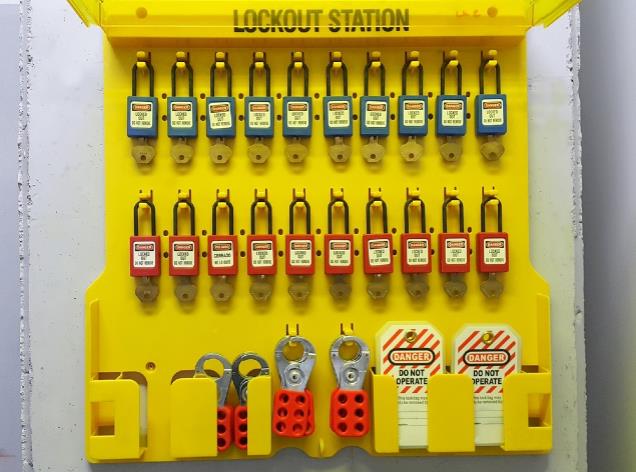
The Safety Fundamentals course introduces students to important safety fundamentals regarding regulations, policies, equipment, procedures, training and much more. The course starts with an overview of the regulations and policies of the Occupational Safety and Health Administration (OSHA) including employer responsibilities and employee rights. Students then learn techniques on how to make the work environment safer and how to protect themselves by using personal protective equipment. The course then provides information on handling injuries and accidents related to workers, the workplace, and equipment. After providing information on safety, the course then covers training, production team member roles, product development and customer service.
Catalog number: 88-3202-0000
[3.1.1.2]

This course explores the principles and techniques involved in Lean Manufacturing including minimizing waste in production and improving work flow in industrial processes.
Catalog number 88-3109-0000
[Ver: 2.2.2.2]

The Measurement and Quality Control module enables students to gain a solid foundation of knowledge and skill in performing measurements and calculations. In this module, the student learns to use precision measurement tools, such as steel rule, tape measure, protractor, micrometer, height gauge, various calipers and dial indicators. Students gain proficiency in reading mechanical drawings, in selecting the proper tools for inspecting parts and in preparing quality control/inspection reports.
Students learn how to collect data on a sample and calculate the mean, median and standard deviation. They also learn how these concepts relate to statistical sampling, tolerance and quality control. The module includes statistical process control activities that allows students to collect and display measurement data in a spreadsheet.
Catalog number: 88-8014-0001
[Ver 3.1.2.1]

- Teacher: David Crowell
Introduction to Advanced Manufacturing for Industry 4.0 introduces the student to the manufacturing industry and its associated career paths with an emphasis on Industry 4.0. Students learn about careers offered in manufacturing and about how to prepare for and then pursue those careers. They also explore how manufacturing companies operate. A number of common manufacturing technologies are described. The use of computers and automation in manufacturing is investigated. Students work on hands-on projects designed to provide insight into the world of manufacturing.
Catalog Number 77-3301-0014
[Ver: 2.1.0.0]

The Employability course was developed in conjunction with SkillsUSA. This course aims to prepare high school and college students with the skills required to apply for, and succeed in their first job. The course covers job application topics such as setting career goals, résumé preparation and interview skills. It provides training on basic employment skills such as time management, teamwork, communication, conflict resolution, and more. The course includes online exercises as well as offline exercises for individual and group work.
Catalog number: 88-3097-0000
[Ver: 2.2.4.2]

BA01A: Mathematics for Technicians I is designed to equip technicians with the math skills they are likely to need on a daily basis. Topics covered include arithmetic and algebra, types of numbers (whole numbers, fractions, and decimals), percentages, ratios and proportions, systems of measurement, geometry, and trigonometry.
Cat Number: 77-BA01A-0001
[Ver: 2.0.3.2]
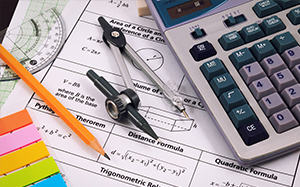
BA01B Mathematics for Technicians 2 applies advanced mathematics concepts to everyday tasks. Through interactive activities students learn about drive ratios, Ohm's Law, mechanical principles, and how these concepts apply in the engineering and industrial environments.
Catalog number: 77-BA01B-0001
[Ver: 2.0.1.0]

BA02 Blueprint Reading delivers skills-based curriculum through virtual activities. Students learn all aspects of reading and interpreting blueprints in engineering and industrial environments, including views, tolerances, cutting planes, thread dimensions, and welding symbols.
Catalog number 77-BA02-0001
[Ver: 2.0.3.0]

- Teacher: David Crowell
BA03 Lubrication for Technicians conveys skills-based curriculum through virtual and hands-on activities. Students learn about lubrication equipment, application methods lubrication schedules, special purpose greases, synthetic lubricants, packing bearings and more.
Catalog number: 77-BA03-0001
[Ver: 2.0.1.2]

BA04 Mechanical Fasteners may be taught as a virtual course, delivered entirely online with interactive activities, or as a blended course with both virtual and hardware-based activities. Through twelve activities, students identify and work with the many types of fasteners used in engineering and industrial environments. For blended lab applications, a separate hardware package is available with all the tools covered in the activities.
Catalog number: 77-BA04-0001
[Ver: 2.0.1.0]

BA05 Hand tools play a key role in the everyday tasks of engineers, electrical technicians and other skilled professionals. Hand Tools features skills-based curriculum delivered through seventeen activities in which students learn all aspects of using hand tools. Hand Tools may be taught as a virtual course, delivered entirely online with interactive activities, or as a blended course with both virtual and hardware-based activities. For blended lab applications, a separate hardware package is available with all the tools covered in the activities.
Catalog number: 77-BA05-0001
[Ver: 2.0.3.3]

BA06 Power tools play a key role in the everyday tasks of engineers, electrical technicians and other skilled professionals. Power Tools delivers twelve skills-based activities, in which students learn all aspects of using power tools. Power Tools may be taught as a virtual course, delivered entirely online with interactive activities, or as a blended course with both virtual and hardware-based activities. For blended lab applications, a separate hardware package is available with all the tools covered in the activities.
Catalog number 77-BA06-0001
[Ver: 2.0.1.0]

The Mechanical Measurement and Quality Control module enables students to gain a solid foundation of knowledge and skill in performing measurements and calculations. In this module, the student learns to use precision measurement tools, such as steel rule, tape measure, protractor, micrometer, height gauge, various calipers and dial indicators. Students gain proficiency in reading mechanical drawings, in selecting the proper tools for inspecting parts and in preparing quality control/inspection reports.
Students learn how to collect data on a sample and calculate the mean, median and standard deviation. They also learn how these concepts relate to statistical sampling, tolerance and quality control. The module includes statistical process control activities that allows students to collect and display measurement data in a spreadsheet.
Cat. Number 88-8014-0002
[Ver: 2.2.0.0]

Advanced Foundation Skills CPT Prep Test
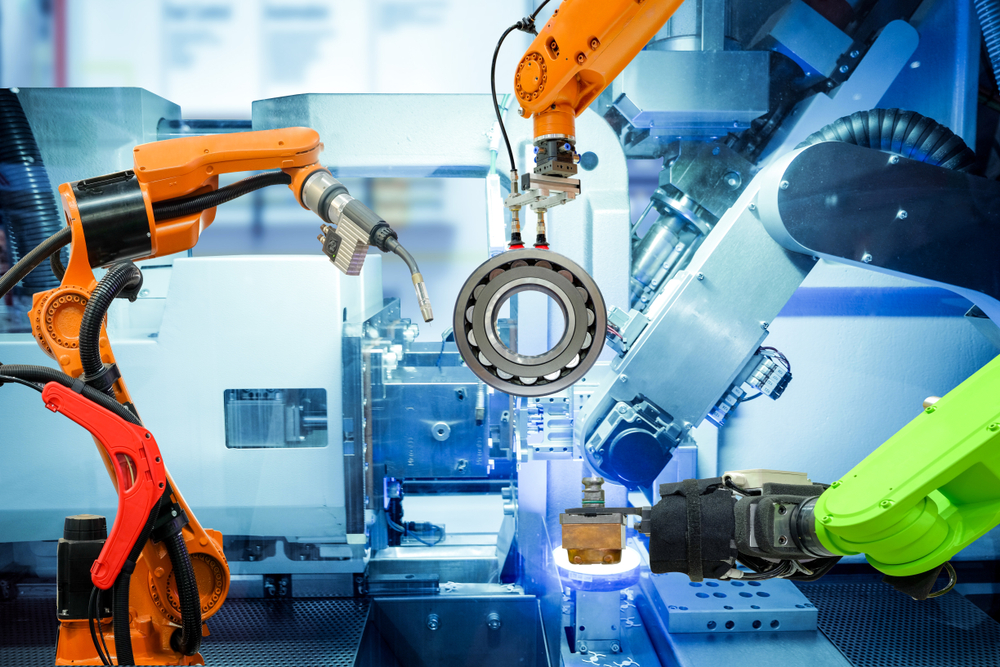
The Level Control module gives students hands-on experience with the measurement and control of liquid level using open loop, on/off loop and three-element (PID) control methods.
The Level Control training system serves to demonstrate and teach the measurement and control of level. The system gives students a solid understanding of the fundamentals of instrumentation and industrial process control.
Students use ProcessMotion simulation control software to practice the measurement and control of level processes using open loop, on/off loop and three-element (PID) control methods. Students raise and lower water to preset levels using manual control and auto-tuning methods. They learn how flow rate affects a preset level. Students create variable demand and supply disturbances by manipulating the panel's loading pump. Students learn to optimize the parameters for PID control of level and flow and to verify controller tuning.
Cat. Number 77-3045-0002
[Ver: 2.1.2.0]

The Temperature Process Control module enables students to study and practice the control of temperature processes using open loop, on/off loop and three-element (PID) control methods. The Temperature Process Control training system serves to demonstrate and teach the measurement and control of heat exchanger and heated tank processes. The system gives students a solid understanding of the fundamentals of instrumentation and industrial process control.
Students use ProcessMotion simulation and control software to control the virtual Process Control training panel and practice the measurement and control of two temperature processes using open loop, on/off loop and three-element (PID) control methods. Students raise and lower water temperature to preset levels using manual control and auto-tuning methods. They control the flow rate through the heat exchanger using a motorized valve, and create variable demand and supply disturbances by introducing cooled water from the reservoir tank. Students learn to optimize the parameters for PID control of temperature and to verify controller tuning.
[Ver: 2.0.0.0]

The Pressure Process Control module offers students hands-on training in the measurement and control of pressure processes using open loop, on/off loop and three-element (PID) control methods.
The Pressure Process Control training system serves to demonstrate and teach the measurement and control of pressure processes. The system gives students a solid understanding of the fundamentals of instrumentation and industrial process control.
The modules uses ProcessMotion simulation control software to control a virtual training panel for the practice the measurement and control of pressure processes using open loop, on/off loop and three-element (PID) control methods. Students raise and lower air pressure to preset levels using manual control and auto-tuning methods. Students learn how the E/P converter with the control valve affects a preset pressure in the air tank. They create variable demand and supply disturbances by manipulating the panel's valves. Students learn to optimize the parameters for PID control of pressure and to verify controller tuning.
Cat. Number 77-3044-0002
[Ver: 2.0.1.0]

The Flow Process Control module gives students hands-on experience with the measurement and control of liquid flow rates using open loop, on/off loop and three-element (PID) control methods.
The Flow Process Control training system serves to demonstrate and teach the measurement and control of flow processes. The system gives students a solid understanding of the fundamentals of instrumentation and industrial process control.
Using advanced 3D-modeling simulation control software, students practice the measurement and control of flow processes using open loop, on/off loop and three-element (PID) control methods. Students raise and lower water flow rates to preset levels using manual control and auto-tuning methods. Students create variable demand and supply disturbances by opening an outlet valve along the supply pipe. Students learn to optimize the parameters for PID control of flow and to verify controller tuning.
Cat. Number: 77-3043-0002
[Ver: 2.0.2.1]

The Main Platform Unit Refrigeration Training
Systems are designed to provide students with fundamentals and an advance
training program in basic and professional refrigeration. Students are introduced
to and master the various arrangements and real components of refrigeration.
[Cat. #: 77-8301-0001]
[v 1.0.0.0]
This course describes and uses the Main Platform Unit and the Professional Air-Conditioning System for the basic Air-conditioning experiments.
[Cat. #: 77-8301-0002]
[v 1.0.0.0]
Exploring Robotics with VEX IQ introduces robotics and robotic programming. Using the VEX IQ robot and Intelitek's easyC programming environment, students acquire a solid understanding of the world of robotics and practical programming skills. Students tackle real world problems throughout, and gain experience in design and problem solving.
[Ver 1.4.1.1]

REC Unit 1 introduces students to the world of robotics. Students learn fundamental engineering concepts, such as the engineering design cycle and how to maintain an engineering notebook, then use these concepts throughout the course as they construct their first Vex robot, the BaseBot. An entire section is dedicated to safety in the classroom. After the robot is constructed, the students test, troubleshoot and operate their creation. The final project involves operating the BaseBot to complete a challenge on the playing field.
Catalog Number: 88-8105-0010
[Ver: 2.1.3.0]
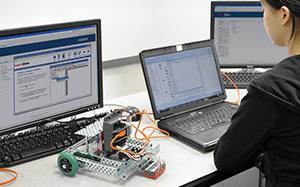
REC Unit 2 introduces students to programming with easyC(r), the block style programming language for Vex. Fundamental programming concepts like loops, statements, variables, constants and assignments are reinforced with activities and worksheets. Students learn the differences between RC control of the robot and autonomous control, and create simple programs to command the robot to go forward, backward, left and right. They learn how to simplify their code using functions. In the final project, students use their new programming skills to make the BaseBot follow a complex path.
Catalog Number: 77-8105-0020
[Ver: 2.1.2.0]
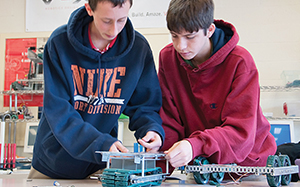
REC Unit 3: Physics and Robotics reviews fundamental physics concepts such as speed and torque and shows how they apply to robotics. Students also learn about motors and how they are used in robotics by testing the Vex motors on the BaseBot and logging performance information into the engineering notebook. Topics like angular velocity, linear motion, gear ratios, weight, friction, torque and acceleration are all introduced and reinforced with activities related to robotics. The final project challenges students to pull a weighted sled with the BaseBot.
Catalog Number: 77-8105-0030
[Ver: 3.1.3.1]

REC Unit 4: Sensors introduces students to open and closed loop robotic navigation using sensors. Building on programs constructed in Unit 2, students add digital bumper switches, ultrasonic range-finding sensors and line-following sensors to the BaseBot so that it can interpret its environment autonomously. Students learn advanced drive functions to simplify the autonomous control of the robot. In the final project the robot must autonomously locate and interact with objects on the playing field in a specified time period.
[Ver: 2.1.1.0]

REC Unit 5: Arms and End Effectors builds on the concepts learned in Units 3 and 4. An arm and end effector is added to the BaseBot and a physics analysis is done on how the addition of the arm affects the overall robot design. Students are challenged to control the movement of the arm by modifying the design of the arm and programming. In the final activity, students must program the BaseBot to interact with a ball on the playing field while using radio control.
[Ver: 2.1.1.0]

This two-week project reinforces all the concepts covered in REC 1 and adds the excitement of robotic competitions to the learning process. Student teams create a robot to perform the specified tasks on the playing field and compete in two separate competitions - one operating the robot using radio control, the second operating the robot autonomously, with no user input.
Cat. Number 77-8105-0060
[Ver: 2.1.1.0]

REC Unit 7: Introduction to Electronics covers the theory and practice of electronics, one of the major elements of engineering. Assuming no prior knowledge of electronics, the course introduces safety, the concepts of voltage, current and resistance, as well as how to read and create electronic diagrams. Students use real components and their own breadboard to create increasingly complex circuits. In the unit project, students integrate programming on the Vex Controller with an electrical circuit on a breadboard.
Cat. Number 77-8106-0070
[Ver: 2.1.1.1]
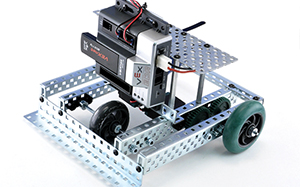
REC Unit 8: Mechanical Properties, students build a fast, durable, four-wheel drive robot and learn advanced programming with easyC(r). Students write their own C functions and program their robots for autonomous robotics competitions. The capstone project for Unit 8 is a freeze tag competition using all the electrical and mechanical concepts learned in Units 7 and 8.
Catalog No. 77-8106-0080
[Ver: 2.0.1.0]

REC Unit 9: Advanced C Programming teaches advanced programming concepts. In various activities, students learn both the theory behind PID (Proportional, Integral and Derivative) control, using arrays, behavioral robotics and more. The final project in Unit 9 is an open activity where the students design, build and program their own robot. All of the programming techniques taught in Unit 9 are relevant to both robotics and other practical applications such as process control and manufacturing.
Cat. No. 77-8106-0090
[Ver: 2.1.4.0]

REC Unit 10 combines elements of Units 8 and 9 in the study of industrial robotic arms. Students first learn about the different types and uses of robotic arms and robotic systems in industry. The students then work system by system to create a fully functional three axis robotic arm using Vex mechanical parts and sensors. After learning about the various ways to move a robotic arm, students combine a motor and potentiometer to simulate the operation of a servo. In the final project, students add conveyor belts to their robots and work together to pass an object from one robot to another, mimicking a real manufacturing environment.
[Ver: 2.0.2.0]

In REC Unit 11, students learn about various advanced mechanical systems, including chain driven lift mechanisms, worm, bevel, and helical gears, rack and pinion systems, differentials and transmissions. Students build and test mechanical systems from VEX components.
[Ver: 2.0.1.0]

This two-week project reinforces the programming and engineering concepts covered in both REC 1 and 2. Students must design and build a robot to compete in Bucket Battle, a game that simulates professional robotics competitions. Students must present a preliminary design to their teacher before building, and end the project with a critical design review, in which they present their various design considerations, strategies and mathematical calculations. In the Bucket Battle game, students use all the mechanical, electrical and programming concepts taught throughout the program in an exciting and relevant environment.
[Ver: 2.0.1.0]

REC Unit 1 introduces students to the world of robotics. Students learn fundamental engineering concepts, such as the engineering design cycle and how to maintain an engineering notebook, then use these concepts throughout the course as they construct their first Vex robot, the BaseBot. An entire section is dedicated to safety in the classroom. After the robot is constructed, the students test, troubleshoot and operate their creation. The final project involves operating the BaseBot to complete a challenge on the playing field.
Catalog number: 88-8115-0010
[Ver: 2.0.0.2]
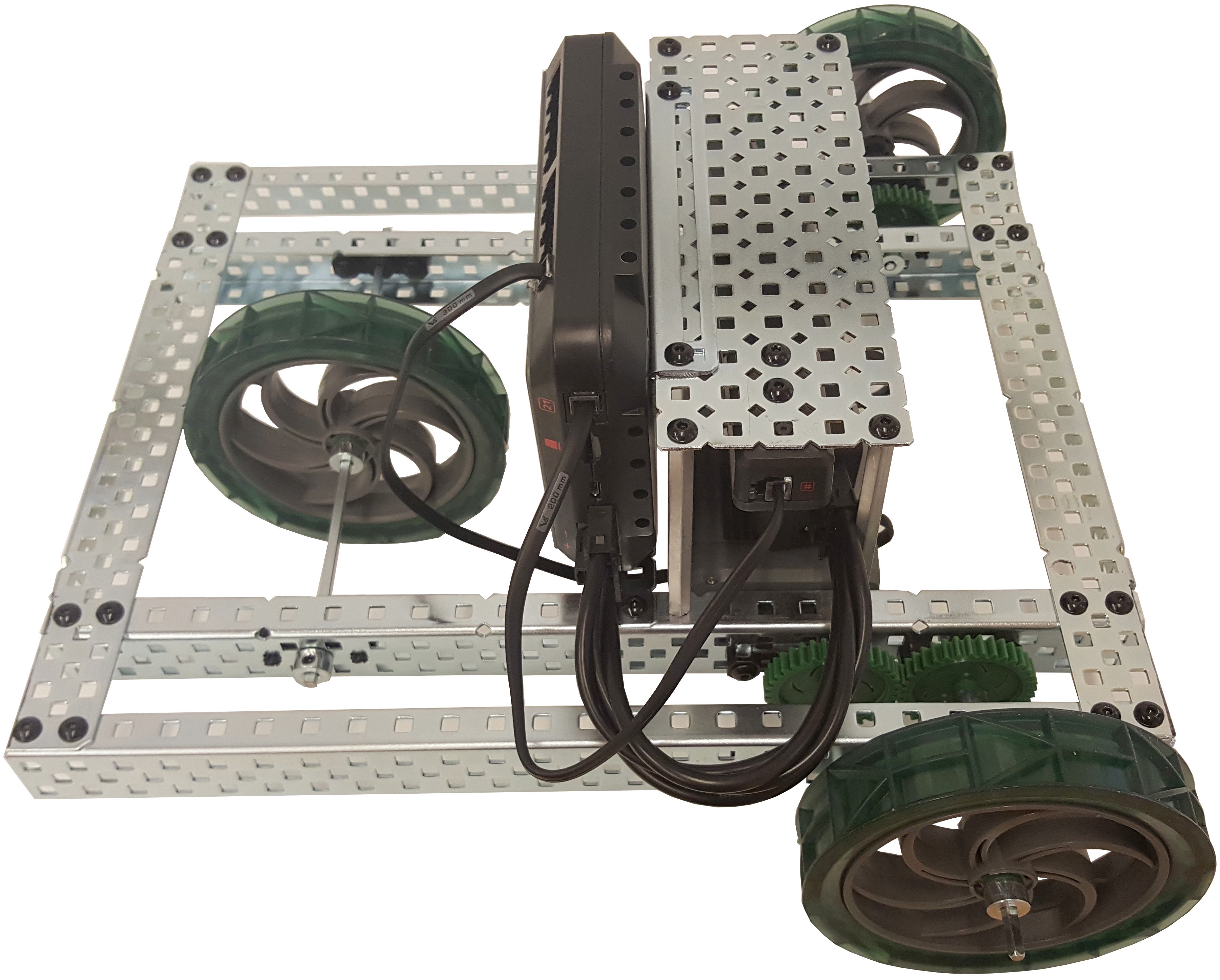
REC Unit 2 introduces students to programming with Vex V5. Fundamental programming concepts like loops, statements, variables, constants and assignments are reinforced with activities and worksheets. Students learn the differences between RC control of the robot and autonomous control, and create simple programs to command the robot to go forward, backward, left and right. They learn how to simplify their code using functions. In the final project, students use their new programming skills to make the BaseBot follow complex paths.
Catalog Number: 77-8115-0020
[Ver: 1.0.2.2]
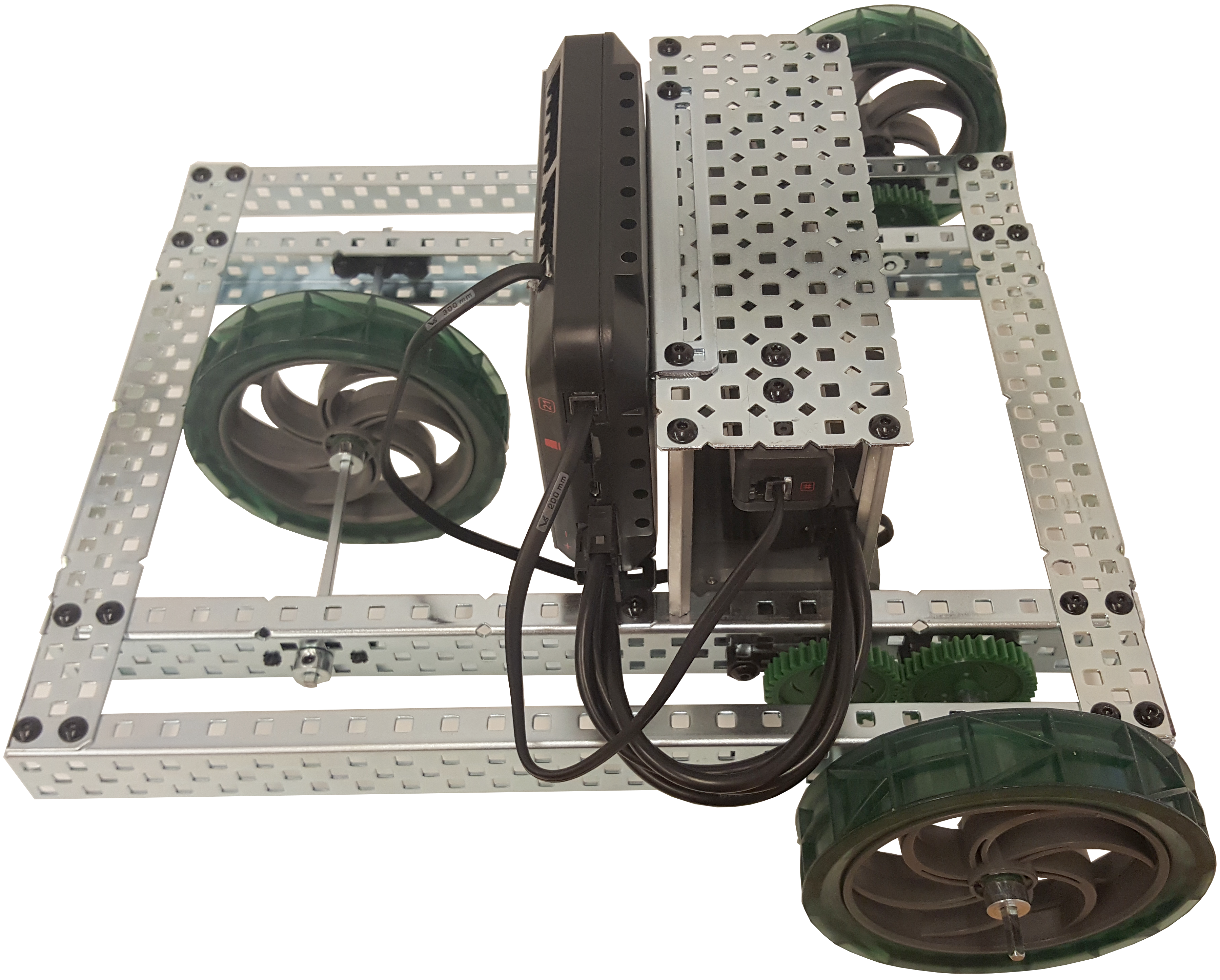
REC Unit 3: Physics and Robotics reviews fundamental physics concepts such as speed and torque and shows how they apply to robotics. Students also learn about motors and how they are used in robotics by testing the Vex motors on the BaseBot and logging performance information into the engineering notebook. Topics like angular velocity, linear motion, gear ratios, weight, friction, torque and acceleration are all introduced and reinforced with activities related to robotics. The final project challenges students to pull a weighted sled with the BaseBot.
Catalog No. 77-8115-0030
[Ver: 1.0.1.1]
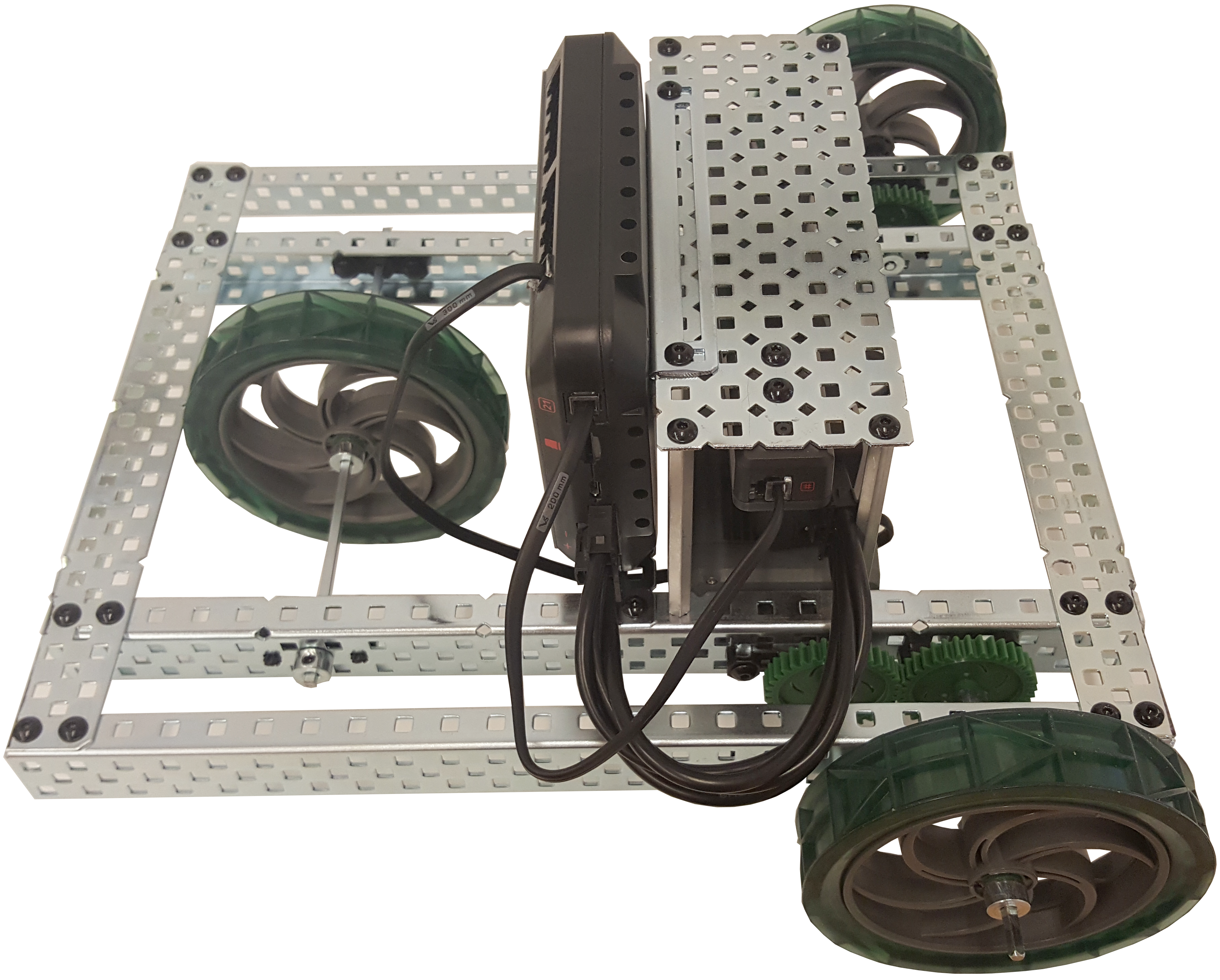
REC Unit 4: Sensors introduces students to open and closed loop robotic navigation using sensors. Building on programs constructed in Unit 2, students add digital bumper switches, ultrasonic range-finding sensors and line-following sensors to the BaseBot so that it can interpret its environment autonomously. Students learn advanced drive functions to simplify the autonomous control of the robot. In the final project the robot must autonomously locate and interact with objects on the playing field in a specified time period.
Catalog No. 77-8115-0040
[Ver: 1.0.2.2]
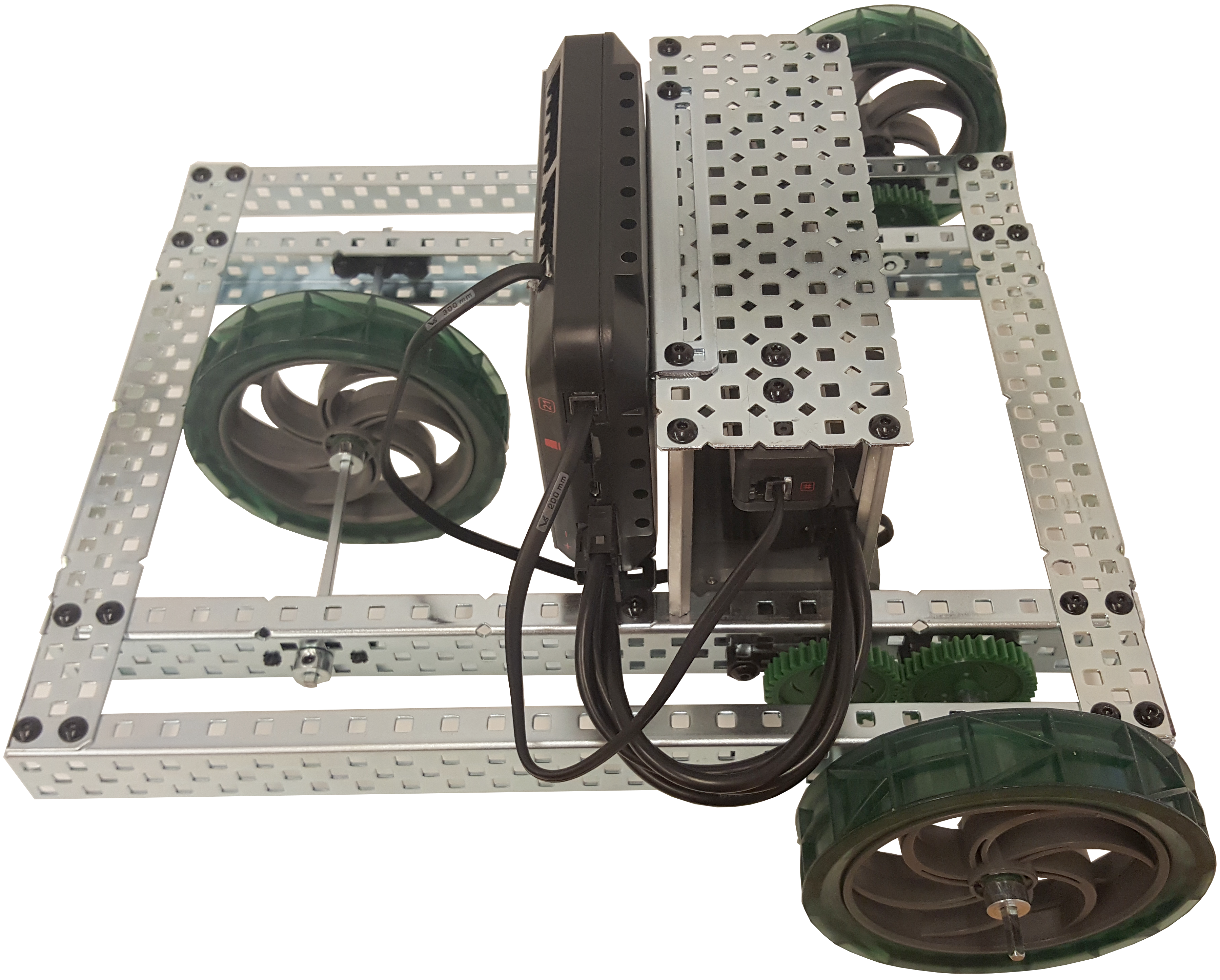
REC Unit 5: Arms and End Effectors builds on the concepts learned in Units 3 and 4. An arm and end effector is added to the BaseBot and a physics analysis is done on how the addition of the arm affects the overall robot design. Students are challenged to control the movement of the arm by modifying the design of the arm and programming. In the final activity, students must program the BaseBot to interact with a ball on the playing field while using radio control.
Catalog Number: 77-8115-0050
[Ver: 1.0.2.2]
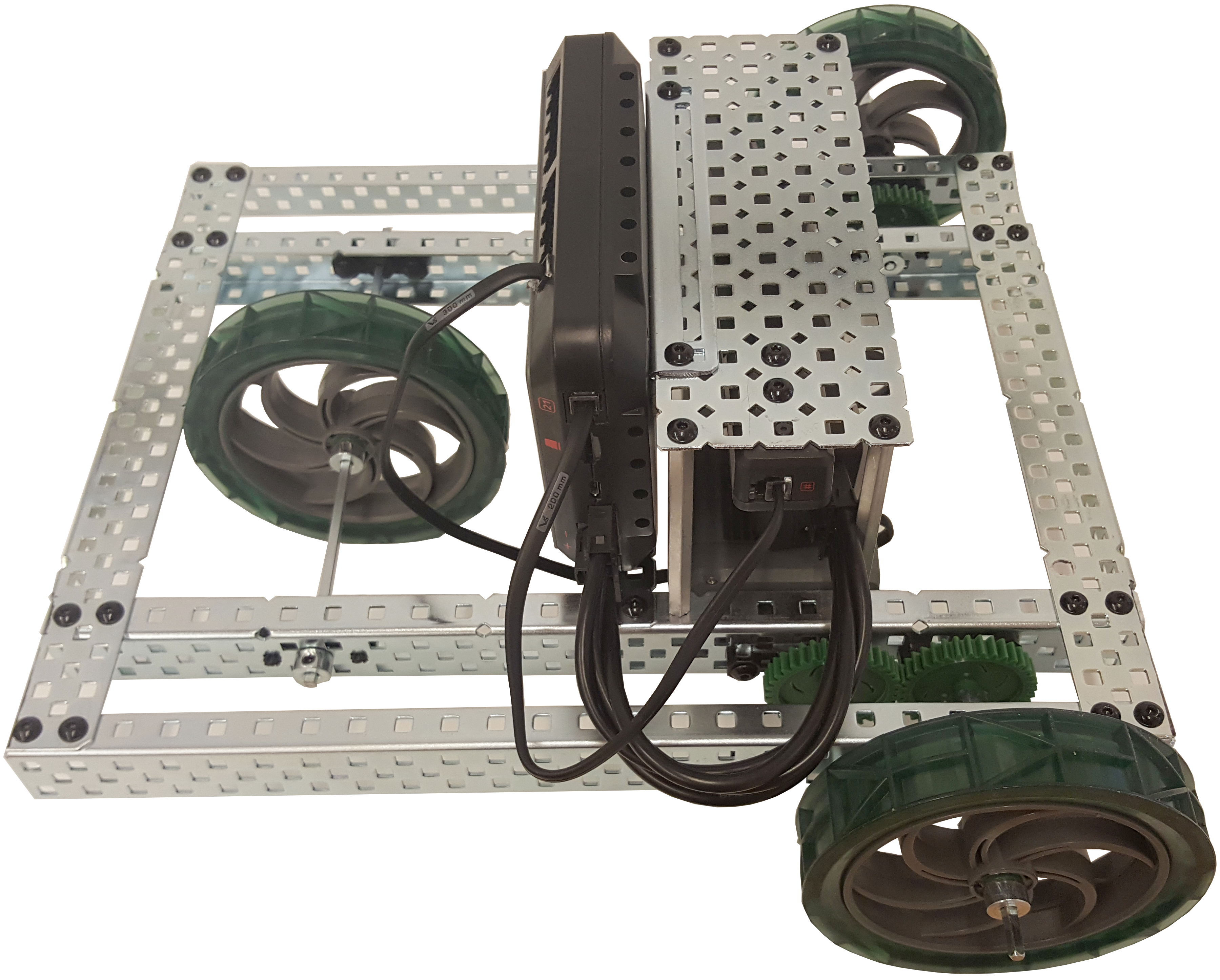
This two-week project reinforces all the concepts covered in REC 1 and adds the excitement of robotic competitions to the learning process. Student teams create a robot to perform the specified tasks on the playing field and compete in two separate competitions - one operating the robot using radio control, the second operating the robot autonomously, with no user input.
Catalog Number 77-8115-0060
[Ver: 1.0.2.2]
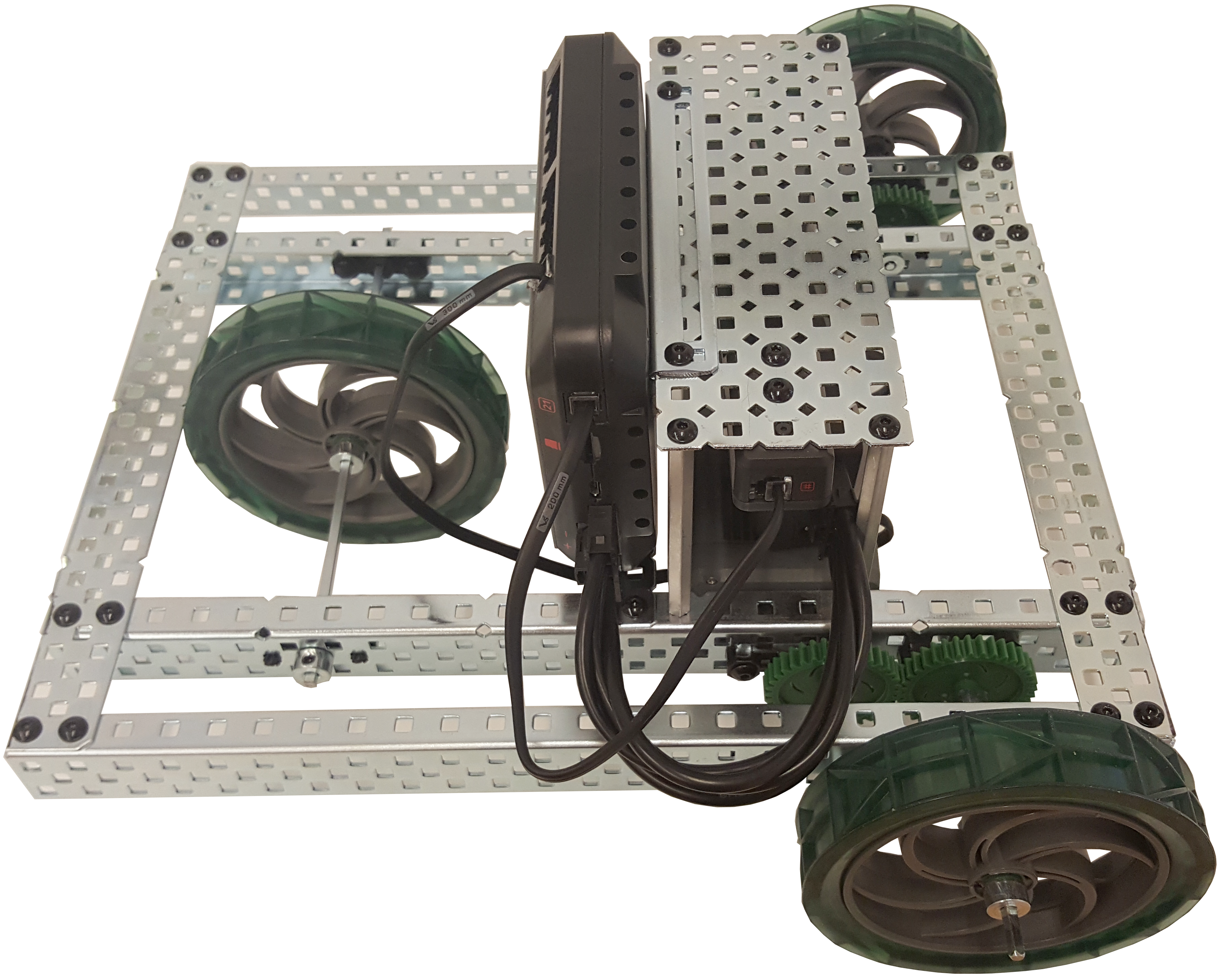
Introduction to Competitive Robotics consists of fourteen hands-on activities enhanced by interactive media, videos and simulations. Through step-by-step activities covering robot assembly and programming, teams learn to build and program a competitive robot for both autonomous and operator control. Activities enable teams to quickly understand and apply the concepts many teams struggle with, like encoders, ultrasonic, line followers and PID control.
Cat. Number 88-8107-0000
[Ver: 1.0.1.0]

Analytical Integrated Mathematics (AIM) is a mathematics course that teaches using a non-traditional applied methodology. It is specifically directed at students who have had traditional secondary math education and who require a different approach to master the material. The underlying philosophy of the course is that math is a tool that is better learned in the context that it will be used. It has been created for students who learn best by having developmentally appropriate activities in which what they have learned is immediately implemented.
In Unit 6, students participate in a robotics competition.
[Ver: 1.0.0.0]
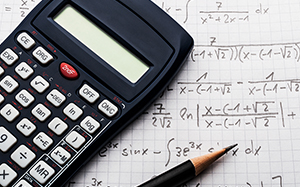
Robot Boot Camp using the VEX PIC micro-controller.
[Ver: 1.0.0.0]

Robot Grippers explores the tools that industrial robots use to perform material handling operations. The course investigates various gripper technologies, covering important physical specifications and other functional characteristics of these important peripheral devices.
Catalog number: 88-5009-0000
Version 1.1.0.0

- Teacher: David Crowell
Fundamentals of Robotics [77-5001-0000] provides students with a unique opportunity to gain experience and skill in robotic operation and programming through an industrial robotic training simulation software. This module features RoboCell, a 3D-solid modeling robotic simulation software, which allows students to expand their programming skills through a variety of simulated robotic workcells.
This module gives students the fundamental skills needed to operate, maintain, program and test robotic systems. The activities challenge students to design solutions for industrial robotic applications, with emphasis on real industrial concerns, such as recording accurate positions, optimizing programming and increasing productivity.
Catalog # 77-5001-0000
[Ver: 1.1.1.1]
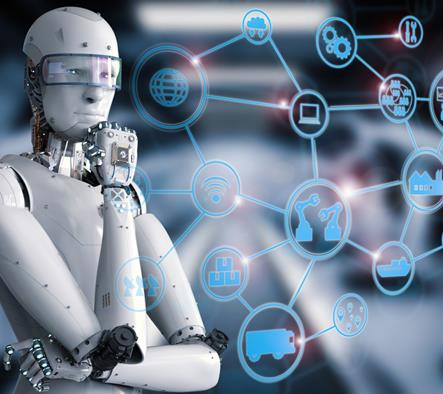
For students who have completed the Fundamentals of Robotics module, the Advanced Robotic Programming module [77-5002-0000] offers the opportunity to further explore robotic programming. Using RoboCell, the same 3D-solid modeling robotic simulation software that the student has previously used, Advanced Robotic Programming gives the students a greater understanding of the robotics concepts and programming commands they have already learned, as well as the ability to extend that knowledge to gain a greater understanding of robot capabilities, of working with and manipulating a robot, and accomplishing various tasks while focusing both on the goal as well as programming skills and program efficiency.
This module gives students the advanced skills needed to operate, maintain, program and test robotic systems. The activities challenge students to design solutions for industrial robotic applications, with an emphasis on real industrial concerns, such as recording accurate positions, optimizing programming and increasing productivity.
Catalog # 77-5002-0000
[Ver: 1.0.1.1]

In Robotics and Materials Handling 1, students work with ScorBase software to develop and write robot programs for manipulating objects and other automated tasks.
The training program uses one of Intelitek's education robotic arms and accessories such as a conveyor belt, rotary table, parts feeder and parts bin, as well as I/O devices such as an experiment table, photoelectric sensor and microswitches.
The activities challenge students to design solutions for industrial robotic applications, with emphasis on real industrial concerns, such as recording accurate positions, optimizing programming and increasing productivity.
Catalog # 77-5003-0000
Version 1.0.1.0
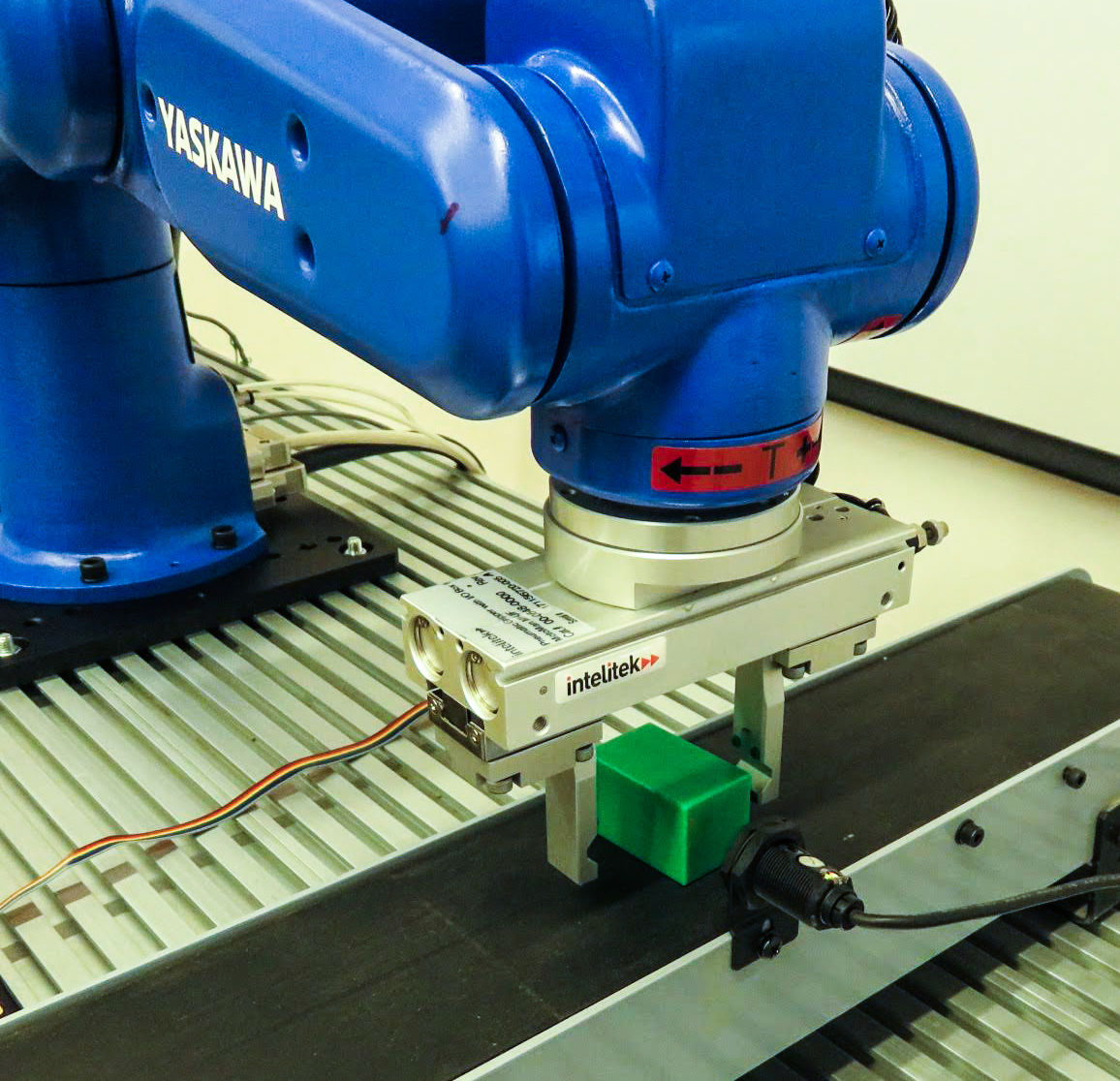
For students who have completed the Robotics and Materials Handling 1 course, Robotics and Material Handling 2 with the Motoman MHJF offers the opportunity to further explore robotic programming. Using RoboCell, a 3D-solid modeling robotic simulation software, and the Yaskawa Motoman MHJF/FS100 robotic system, this course gives the students a greater understanding of the robotics concepts and programming commands they have already learned.
This course is a unique complement to Robotics and Materials Handling I in that it offers students who previously worked online with an industrial training robot to explore more challenging scenarios using robotic simulations. Using the simulation software, students are also able to extend their existing knowledge or robotic programming to gain a greater understanding of robot capabilities, of working with and manipulating a robot, and accomplishing various tasks while focusing both on the challenge goal as well as programming skills and program efficiency.
Robotics and Material Handling 2 gives students the platform to develop the advanced skills needed to operate, maintain, program and test robotic systems. The activities challenge students to design solutions for industrial robotic applications, with an emphasis on real industrial concerns, such as recording accurate positions, optimizing programming, increasing productivity, and designing efficient robotic work cells.
Students who successfully complete the course are eligible for Motoman Equipment Expert Certification.
Catalog # 77-5004-0000
[Ver: 1.0.1.0]

Fundamentals of Robotics provides students with a unique opportunity to gain experience and skill in robotic operation and programming through an industrial robotic training simulation software. This module features RoboCell, a 3D-solid modeling robotic simulation software, which allows students to expand their programming skills through a variety of simulated robotic workcells.
This module gives students the fundamental skills needed to operate, maintain, program and test robotic systems. The activities challenge students to design solutions for industrial robotic applications, with emphasis on real industrial concerns, such as recording accurate positions, optimizing programming and increasing productivity.
Catalog number: 88-3046-0000
[Ver: 2.1.2.1]
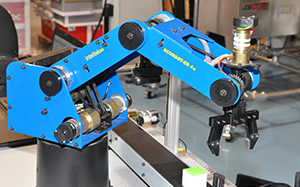
For students who have completed the Fundamentals of Robotics module, the Advanced Robotic Programming module offers the opportunity to further explore robotic programming. Using RoboCell, the same 3D-solid modeling robotic simulation software that the student has previously used, Advanced Robotic Programming gives the students a greater understanding of the robotics concepts and programming commands they have already learned, as well as the ability to extend that knowledge to gain a greater understanding of robot capabilities, of working with and manipulating a robot, and accomplishing various tasks while focusing both on the goal as well as programming skills and program efficiency.
This module gives students the advanced skills needed to operate, maintain, program and test robotic systems. The activities challenge students to design solutions for industrial robotic applications, with an emphasis on real industrial concerns, such as recording accurate positions, optimizing programming and increasing productivity.
Catalog Number 88-3048-0000
[Ver: 2.0.2.0]
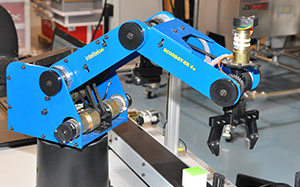
Robotics and Materials Handling gives students the fundamental skills needed to operate, maintain, program and test robotic systems. The lab version enables students to gain experience and skill in robotic operation and programming using the SCORBOT-ER4u, an industrial training robot. Using SCORBASE software, an intuitive tool for robot programming and control, students develop and write robot programs and design solutions for industrial robotic applications.
Cat. Number 77-8082-0000
[Ver: 2.0.0.0]
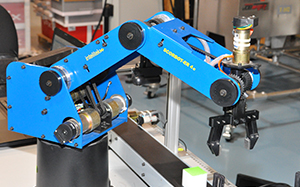
For students who have completed the Robotics and Materials Handling 1 module, the Robotics and Materials 2 module offers the opportunity to further explore robotic programming. Using RoboCell, a 3D-solid modeling robotic simulation software that uses SCORBASE, the same programming language that the student previously used, this module gives the students a greater understanding of the robotics concepts and programming commands they have already learned.
This module is a unique complement to the Robotics and Materials Handling 1 module in that it offers students who previously worked online with an industrial training robot to explore robotic simulations. Students are able to learn the advantages of simulating a project before working with a robot. Using the simulation software, students are also able to extend their existing knowledge or robotic programming to gain a greater understanding of robot capabilities, of working with and manipulating a robot, and accomplishing various tasks while focusing both on the goal as well as programming skills and program efficiency.
This module gives students the advanced skills needed to operate, maintain, program and test robotic systems. The activities challenge students to design solutions for industrial robotic applications, with an emphasis on real industrial concerns, such as recording accurate positions, optimizing programming and increasing productivity.
Cat. Number 88-8083-0000
[Ver: 2.0.1.0]

In the Automated Welding module, students discover robotic welding fundamentals by first working through the entire welding process in simulation. Only then can they execute actual automated welding applications.
Activities challenge students to develop solutions for common welding problems, such as thermal deformation, by adjusting their welding technique. Students also learn to improve weld quality by optimizing important welding parameters such as wire feed rate, robot speed, inert gas shield and voltage.
Catalog Number: 77-3001-0000
[Ver: 2.0.0.0]

Fundamentals of Robotics provides students with a unique opportunity to gain experience and skill in robotic operation and programming through an industrial robotic training simulation software. This module features RoboCell, a 3D-solid modeling robotic simulation software, which allows students to expand their programming skills through a variety of simulated robotic workcells.
This module gives students the fundamental skills needed to operate, maintain, program and test robotic systems. The activities challenge students to design solutions for industrial robotic applications, with emphasis on real industrial concerns, such as recording accurate positions, optimizing programming, and increasing productivity.
In terms of robotic hardware and the YRC-series controllers, students learn how to perform skills such as manipulating the robotic arm, creating basic motion programs, resolving errors, defining coordinate systems and outlining interference areas.
Catalog #88-5005-0000
[Ver: 3.0.0.0]

- Teacher: David Crowell
- Teacher: Helena Jackson
For students who have completed the Fundamentals of Robotics module, Advanced Robotic Programming offers the opportunity to further explore robotic programming. Using RoboCell, the same 3D-solid modeling robotic simulation software that the student has previously used, Advanced Robotic Programming gives the students a greater understanding of the robotics concepts and programming commands they have already learned, as well as the ability to extend that knowledge to gain a greater understanding of robot capabilities, of working with and manipulating a robot, and accomplishing various tasks while focusing both on the goal as well as programming skills and program efficiency.
This module gives students the advanced skills needed to operate, maintain, program and test robotic systems. The activities challenge students to design solutions for industrial robotic applications, with an emphasis on real industrial concerns, such as recording accurate positions, optimizing programming and increasing productivity.
Catalog # 88-5006-0000
[Ver: 2.1.0.0]

- Teacher: David Crowell
- Teacher: Helena Jackson
Robotics, Automation, and Integration for Industry 4.0 combines numerous modern-day concepts and branches of automation into a single course. Participants will investigate how to integrate and apply the various systems and devices in Intelitek’s SmartCart 4.0 featuring an industrial-grade 6-axis articulated robotic arm. Besides the robot, the SmartCart also includes Industry 4.0-ready automation, supervision, and inspection devices such as IO-Link smart sensors, a programmable logic controller (PLC), a human machine interface (HMI) touch screen, and a machine vision and quality control camera system.
Throughout the course, participants will learn how to perform skills such as building and maintaining an industrial network, incorporating field devices into a manufacturing environment, creating control and supervisory programs, and much more. Most of the course content is presented in the form of virtual, interactive classroom activities and hands-on laboratory tasks.
Catalog number: 88-3300-0002
Version number: 1.4.0.0
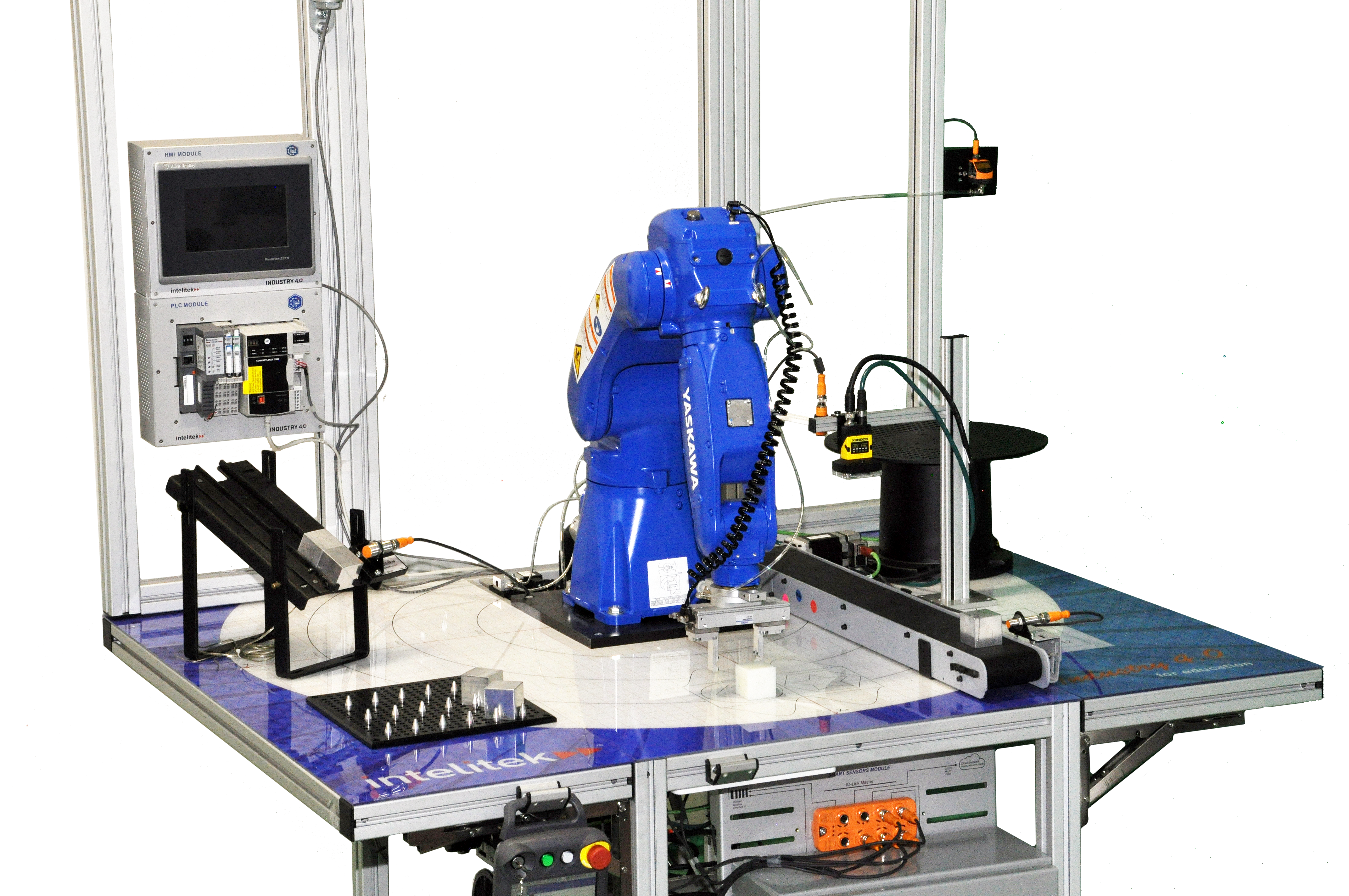
- Teacher: David Crowell
- Teacher: Aztech Resources
Catalog # 88-5007-0000
Version 1.0.0.0
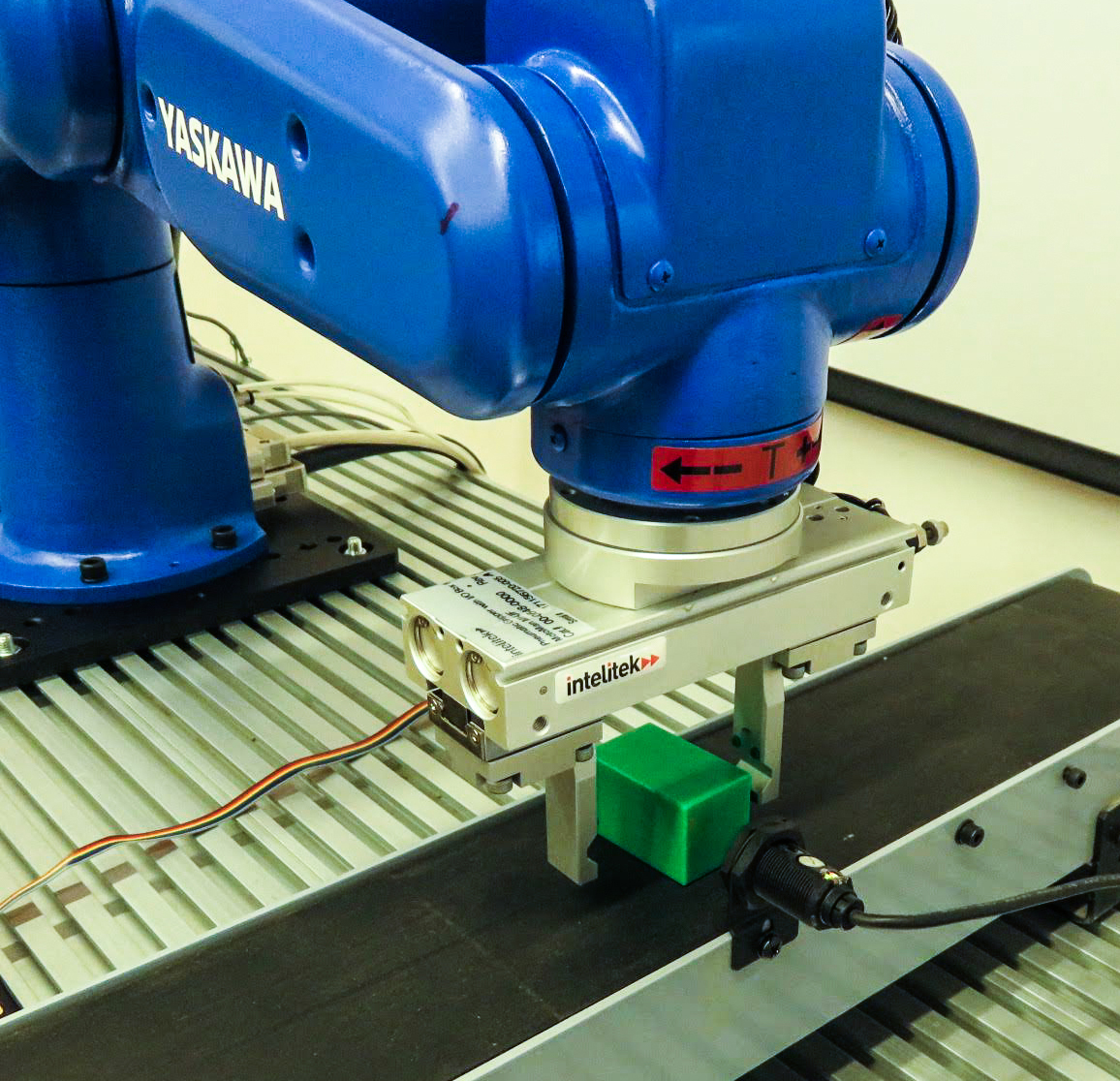
- Teacher: David Crowell
[Ver. 2.0.1.0]
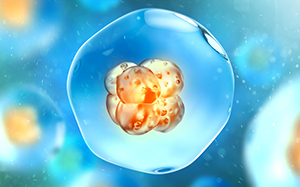
[Ver. 2.0.1.0]

[Ver. 2.0.1.0]

[Ver. 2.0.1.0]
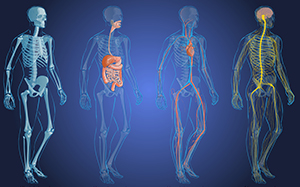
[Ver. 2.0.1.0]
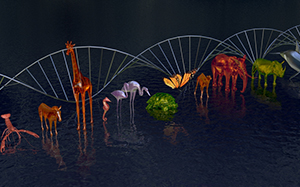
This course offers an understanding of the basics of biotechnology. The most cutting edge biotechnology research revolves around the use and manipulation of cells and genetic materials. Hence, this course focuses on these. The course also examines several fields that use biotechnology, including medical, agricultural, industrial, and forensic science. The topic of bioethics is also discussed. Students are continuously asked to evaluate each biotechnology with ethics in mind.
[ID# 1065]
[Cat. Number 88-8137-0000]
[V. 2.0.0.0]
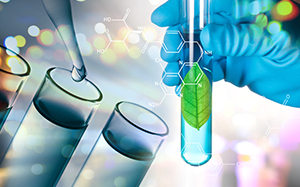
Introduction to Chemistry
Cat. Number 88-3121-0000
[Version 2.1.1.1]

77-3133-0000
[Ver 2.0.10.0]
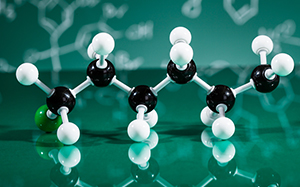
Catalog number 88-3120-0000
[version 2.0.1.0]
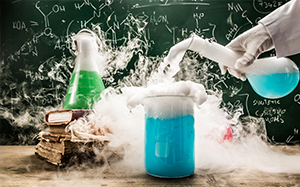
Chemical Solutions
Cat. Number: 88-3177-0000
[Version 2.0.0.0]
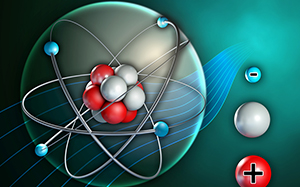
Catalog number 88-3118-0000
[version 2.0.0.0]

Cat. number 77-3132-0000
[version 2.0.1.0]
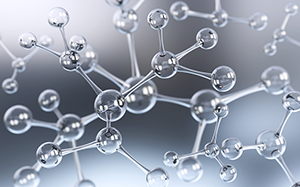
During the Health Care unit, students study the structure of the human body, review what should be done when someone is injured, discover the nature of disease, and be introduced to different ways of treating illness. Students encounter several health professions and practice some of the skills necessary for those professions.
[ID# 1063]
[Cat. Number 88-8138-0000]
[v 2.1.0.0]

In the Introduction to Industrial Design course, students are introduced to what industrial designers do. They redesign a simple office supply product, learn and practice technical drawing techniques, and are introduced to how products are made. They explore what reverse engineering is, the importance of patents, as well as what and how engineering notebooks are formatted and used. Finally, they are introduced to human factors engineering as well as rapid prototyping. They will also use 3D design software to complete several projects.
Catalog #88-8154-0001
[Ver 3.0.0.1]

In this introductory course to graphic communications, students will focus on visual and graphic media. Informational content includes the history of various types of media and their impact on society. Students will experience hands-on learning by building a basic pinhole camera, operating graphics software, and developing their own distribution and advertising strategies for an independent media landscape.
[ID# 1077]
[Cat. Number 88-8150-0001]
[Ver. 2.0.0.0]

The course involves the study of the elements of design and how to create those elements via a computer graphics program. The students will use this to design their own images.
[ID# 1080]
[Cat. Number 88-8153-0001]
[Ver. 2.0.0.0]

Digital Photo Editing focuses on procedures for editing and manipulating digital photographs using image-editing software. First, students encounter basic editing techniques and tools, such as cropping, resizing, and saving files. Later lessons cover more complicated processes, including color adjustment and working with layers.
[ID# 1079]
[Cat. Number 88-8152-0001]
[Ver. 2.1.0.0]

This course involves the study of digital video editing, including tools and practices commonly used by professional video editors.
ID# 1090
Cat. Number 88-8151-0001
[v 1.0.0.0]

[Ver 2.0.0.0]

This course introduces participants to the growing number of cutting edge technologies in our society today. The fields of endeavor in this course include health & medicine, the military, banking & finance, energy & the environment, communications, and more.
Catalog number:
88-3168-0000
[Ver 2.0.0.0]
This course delves into innovations and inventions. The fields of endeavor in this course include analysis of important inventions, development of computers, virtual communications and social networking.
Catalog number: 88-3169-0000
[Ver 2.0.0.0]
Introduction to Engineering provides students an excellent overview of the field of engineering. This 20-hour course engages students with topics such as an overview of the history of engineering, career choices and the engineering design process. Multi-level hands-on activities involve product design, career seeking and ethics. To conclude the course, a capstone project challenges students to explore engineering. For students on a career track in engineering, Introduction to Engineering serves as an excellent launching pad for more in-depth courses. Exploratory students with little exposure to the field may decide to pursue an engineering career after learning of the many exciting opportunities available!
[Cat. Number 77-3095-0000]
[Ver: 2.0.0.0]

The Engineering Application Series (EAS) is a collection of fun and exciting problem-based learning opportunities. EAS provides students the opportunity to master critical academic, workplace, and life skills while solving real-world challenges. A team of 4-8 students are presented with a real world engineering design challenge. The team then organizes and solves the problem by navigating the design loop process using a unique "Challenge Script” and a variety of worksheets.
Cat. Number 88-7027-0001
[Ver: 2.1.1.1]

In the Transportation course, students discover how land, air, marine, and space transportation help us move people and materials. They explore various transportation systems, how these systems have improved over time, and how they have affected human advancement. Students also discover a wide variety of careers in the transportation and related fields.
[ID# 1069]
[Cat. Number 88-8136-0001]
[v 2.1.0.0]

- Teacher: Graham Celine
- Teacher: Tony Oran
The Electrical Systems module emphasizes experiments involving AC/DC, magnetism, electrical components, and the theory and construction of series and parallel circuits.
The student is introduced to basic concepts of electricity and electrical systems, such as conduction, current, circuits, magnetism, alternating and direct current, rectification and regulation of current, controlling and conditioning current, and reading schematic diagrams. The activities in this module guide the student through various simple and complex exercises and experiments that provide the student with an overview of electricity and solid foundations for further work.
Using a trainer panel, the student connects fixed components to build circuits illustrating the above concepts and others.
In addition to the trainer panel, the student also works with a multimeter to practice in-circuit measurements of voltage, current and resistance, and a simulated breadboard for more extensive practice in wiring and experimentation.
Cat. Number 77-8046-0000
[Ver: 2.0.0.0]
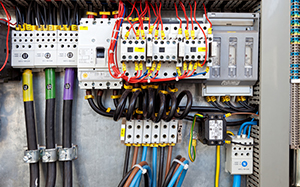
The Fiber Optics module introduces students to fundamental concepts of optics that form the basis of fiber optics. Students learn essential concepts relating to the laws that light waves follow and how these laws are used in optical fibers. Students are introduced to the basic fiber optic transmission diagram and learn the general elements, including lasers, LEDs, photodiodes, amplifiers, multiplexors and demultiplexers. Students also learn about the process of fiber optic manufacturing as well as of general applications of optical fibers.
Cat. Number 77-3021-0000
[Ver: 2.0.0.0]

Resource Conservation investigates natural resources and how they are used in industry, agriculture and everyday life. It addresses our degree of dependence on the environment, and ways to protect the resources we harvest. Students learn how technology and science play important roles in conserving, preserving, recycling and monitoring the environment.
[ID# 1061]
[Cat. Number 88-8110-0005]
[Ver. 2.0.0.0]

In the Green Transportation course, students learn about hybrid vehicles and vehicles powered by green fuel sources including hydrogen, electricity, and ethanol. Students conduct activities such as an electrolysis experiment that separates hydrogen from water. They also learn steps they can take now to reduce fuel consumption.
[ID# 1060]
[Cat. Number 88-8110-0003]
[Ver. 2.0.0.0]

The Green Technology Prerequisite considers why research in sustainable and alternative energies is so important today and examines the threats to environmental health posed by fossil fuel consumption.
[ID# 1057]
[Cat. Number 88-8110-0001]
[Ver. 2.0.0.0]

This course explores methods of construction and design used to create self-sustaining, energy-efficient structures. Students explore design strategies and technologies used for retrofitting a home to meet green concerns, as well as ways to design and construct a green home from the ground up. Additionally, students investigate Energy Star, ecological building, and numerous careers in the green construction field.
[ID# 1058]
[Cat. Number 88-8110-0004]
[Ver. 2.0.0.0]

In the Alternative Energy course, students discover how alternative resources such as solar, wind, nuclear and hydropower are used to produce energy. Relevant activities demonstrate how electricity is generated from renewable energy sources, such as moving air and water. Students calculate their home's electricity needs and design a solar energy system based on those needs.
[ID# 1059]
[Cat. Number 88-8110-0002]
[Ver. 2.0.0.0]

The Intro to Green Technology course considers why research in sustainable and alternative energies is so important today and examines the threats to environmental health posed by fossil fuel consumption.
[ID# 1057]
In the Materials Testing module, students perform a variety of realistic virtual tests and analyze results to characterize and understand the mechanical properties of various materials. Students investigate the properties of materials by measuring and comparing the tension, compression, shear, bending, creep and hardness properties of different specimens. They plot stress strain graphs and determine Young's modulus. They conduct a virtual fatigue crack growth test and plot crack growth rate as a function of stress intensity.
Students use "virtual hands-on" hardware, such as a simulated straining unit to apply force to the specimens. A load cell and meter unit measure the force, while an extensometer indicates the displacement of a specimen.
Cat. Number: 88-3029-0000
[Ver: 2.0.0.0]
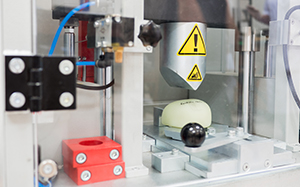
In the Mechanisms course, students examine various components of mechanisms including gears, pulleys, levers, and more. They create several of these simple machines to observe their operation first-hand. The course also instructs students on the calculation of mechanical advantage, force, friction, work, and other measurements associated with mechanisms.
[ID# 1085]
[Cat. Number 88-3065-0000]
[Ver. 2.0.0.0]

In this course, students are introduced to the aerospace industry and many of the fields that comprise and are associated with it. Aerospace is the research and development of craft used in the atmosphere and in space, and both areas are covered in detail. This includes a history of each, a look at the industries surrounding them, and descriptions of the environments (air and space) these vehicles travel in. Research and design are an important part of the hands-on activities of this course, giving students a chance to put into practice the scientific principles they encounter throughout the course.
[ID# 1068]
Cat. Number 88-8136-0002
[v 2.0.0.0]